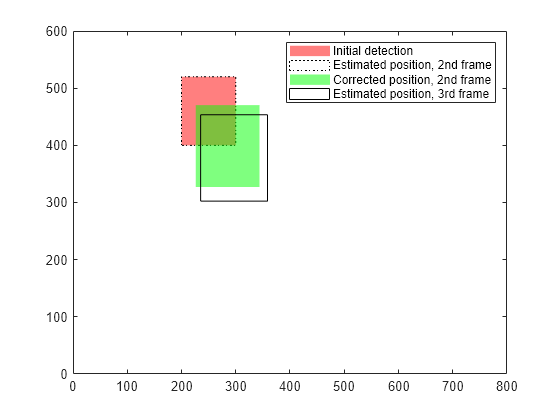initvisionbboxkf
Create constant-velocity linear Kalman filter for 2-D axis-aligned bounding box from detection report
Since R2024a
Description
filter = initvisionbboxkf(detection)detection report. For more
details, see trackingKF.
filter = initvisionbboxkf(detection,Name=Value)filter =
initvisionbboxkf(detection,FrameRate=45) creates a Kalman filter object with a
frame rate of 45 frames per second.
Examples
Input Arguments
Name-Value Arguments
Output Arguments
Algorithms
You can use
initvisionbboxkfas theFilterInitializationFcnproperty of thetrackerGNN,trackerJPDA, andtrackerTOMHTSystem objects.When using this function to initialize a
trackingKFobject, it employs a 1-D constant-velocity model with additive process noise. This model updates the system state for each bounding box element, p, and its time derivative, v using the following equation:where T is the inverse of the
FrameRate, the process noise w(k) has a covariance:which can be written after normalization as
The scaling factor γ equals the minimum value of the frame size. You can adjust the unitless, time-independent noise intensity, qp,v, by using the
NoiseIntensityinput argument. G is the lower-triangular Cholesky factor of the noise covariance, as returned by thecholfunction whentriangleis set to'lower'. G' is the transpose of G.
References
[1] J. Krejčí, O. Kost, O. Straka, and J. Duník, "Bounding Box Dynamics in Visual Tracking: Modeling and Noise Covariance Estimation," 2023 26th International Conference on Information Fusion (FUSION), IEEE, 2023, pp. 1–6.
Extended Capabilities
Version History
Introduced in R2024a