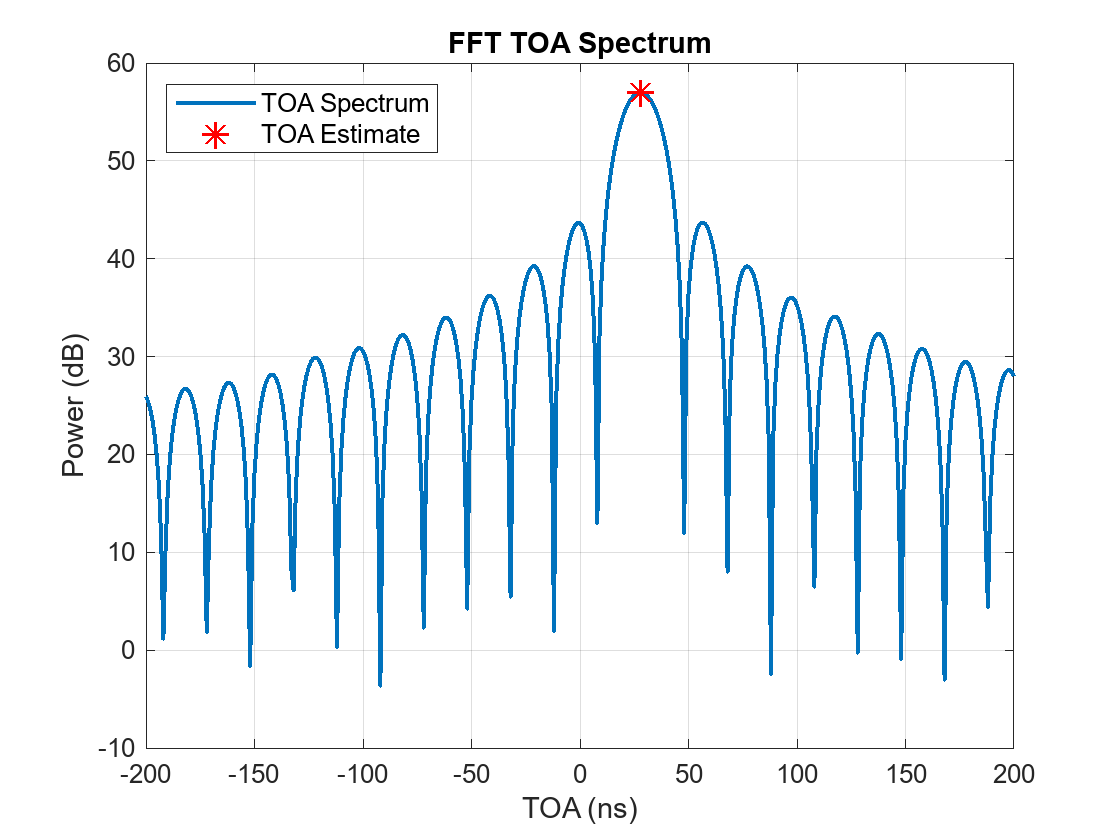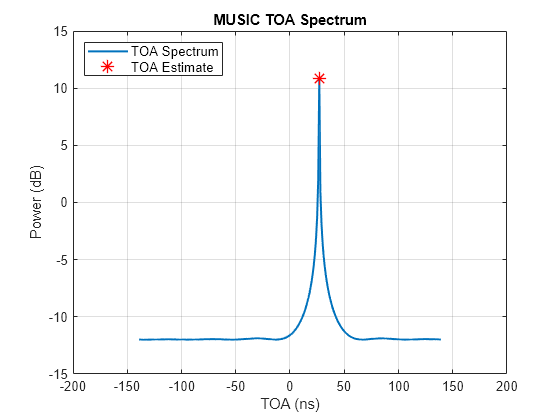plotTOASpectrum
Syntax
Description
Estimate and plot the signal time-of-arrival (TOA) spectra for all L anchors.
[
plots the time-of-arrival (TOA) spectrum of the toagrid,toaspectrum,toaest] = plotTOASpectrum(estim,freqspacing)phased.TOAEstimator
System object™
estim. The object function also returns the TOA grid,
toagrid, the TOA spectrum, toaspectrum, and the
estimated TOA from the phased.TOAEstimator
System object
estim. The input freqspacing is the frequency
spacing of each channel estimate.
To use this function, you must first create and execute the phased.TOAEstimator
System object
estim.
[
also specifies one or more name-value arguments, in addition to the input arguments from the
previous syntax. For example, toagrid,toaspectrum,toaest] = plotTOASpectrum(___,Name=Value)AnchorIndex=4 specifies the fourth anchor
in the channel (see Name-Value Arguments). You can specify multiple name-value pair arguments in any order as
Name1=Value1,...,NameN=ValueN.
Examples
Input Arguments
Name-Value Arguments
Output Arguments
Version History
Introduced in R2024a
See Also
phased.TOAEstimator | phased.TDOAEstimator | toaposest | tdoaposest | plotTDOASpectrum