receive
Syntax
Description
RXsig = receive(RX,TXsig,TXinfo,propPaths)RX, where
TXsig is the transmitted signal returned by the
transmit function called on the bistaticTransmitter
object. On each call to receive, the transmissions defined by
TXsig are propagated to RX and received.
Received signals that lie between the current simulation time and the simulation time at the
previous call to receive are returned. The simulation time is updated
to the start time of the transmitted signal specified in TXinfo. Ensure
that all of the possible transmissions for the current receive window are included by
calling receive when the simulation has reached the start of the next
receive window. You can get the start time for the next receive window by calling nextTime on
RX.
[___] = receive(
returns signals received by the bistatic receiver object, RX,propSig,propInfo)RX, where
propSig is the coherently combined transmitted signal returned by
collect. The ability to receive after collect is
called on RX allows multiple transmissions to be collected and
coherently combined between calls to receive. You can use this syntax
when multiple repetition intervals of a transmitted waveform need to be received.
Examples
This example shows how to create a simple bistatic scenario with a moving target. Transmit and collect pulses until the completion of 1 receive window and plot the results.
Configure the bistatic transmitter and receiver. Use a pulse repetition frequency of 1000 Hz.
prf = 1e3; wav = phased.LinearFMWaveform(PRF=prf,PulseWidth=1e-5); ant = phased.SincAntennaElement(Beamwidth=10); tx = bistaticTransmitter(Waveform=wav, ... Transmitter=phased.Transmitter(Gain=20), ... TransmitAntenna=phased.Radiator(Sensor=ant)); rx = bistaticReceiver( ... ReceiveAntenna=phased.Collector(Sensor=ant), ... WindowDuration=0.005); freq = tx.TransmitAntenna.OperatingFrequency;
Create bistatic transmitter and bistatic receiver platforms spaced 10 km apart and add a target platform. Use radarScenario to crreate the platforms for this example. Define the transmitter platform, receiver platform, and target platform using platform and give the target a trajectory.
scene = radarScenario(UpdateRate=prf); platform(scene,Position=[-5e3 0 0], ... Orientation=rotz(45).'); platform(scene,Position=[5e3 0 0], ... Orientation=rotz(135).'); traj = kinematicTrajectory( ... Position=8e3*[cosd(60) sind(60) 0],Velocity=[0 150 0]); tgtPlat= platform(scene,Trajectory=traj);
Create an empty plot.
hFig = figure; hAxes = axes(hFig);
Transmit and collect pulses for one receive window. First, update platform positions by calling advance on the scene and then get the platform positions using platformPoses. Next, get the propagation paths using bistaticFeeSpacePath. Then, transmit the signal and receive pulses. Finally, plot the received signals.
t = nextTime(tx); tEnd = nextTime(rx); while t < tEnd advance(scene); % Get platform positions poses = platformPoses(scene); % Calculate paths proppaths = bistaticFreeSpacePath(freq, ... poses(1),poses(2),poses(3)); % Transmit [txSig,txInfo] = transmit(tx,proppaths,t); % Receive pulses [iq,rxInfo] = receive(rx,txSig,txInfo,proppaths); t = nextTime(tx); % Plot received signals rxTimes = (0:(size(iq,1) - 1))*1/rxInfo.SampleRate ... + rxInfo.StartTime; plot(hAxes,rxTimes,mag2db(abs(sum(iq,2)))) hold(hAxes,'on') end
Label the plot.
grid(hAxes,'on') xlabel(hAxes,'Time (sec)') ylabel(hAxes,'Power (dB)') axis(hAxes,'tight')

This example shows how to create a bistatic scenario with two bistatic transmitters. The receiver is located between the transmitters and there is a target with a custom radar cross section. Transmit and collect pulses for four receive windows and plot the results.
Configure the bistatic transmitters. Use a pulse repetition frequencey of 1000 Hz.
prf = 1e3; wav = phased.LinearFMWaveform(PRF=prf,PulseWidth=0.2/prf); ant = phased.SincAntennaElement(Beamwidth=10); tx1 = bistaticTransmitter(Waveform=wav, ... Transmitter=phased.Transmitter(Gain=40), ... TransmitAntenna=phased.Radiator(Sensor=ant)); tx2 = clone(tx1); prf = 2e3; tx2.Waveform = phased.RectangularWaveform( ... PRF=prf,PulseWidth=0.2/prf); tx2.Transmitter.PeakPower = 2e3;
Configure the bistatic receiver.
rx = bistaticReceiver( ... ReceiveAntenna=phased.Collector(Sensor=ant), ... WindowDuration=0.0025); freq = tx1.TransmitAntenna.OperatingFrequency;
Create bistatic transmitter platforms spaced 10 km apart. Put the receiver platform between the two transmitters. For this example, create the platforms in radarScenario. Define the platforms using platform.
scene = radarScenario(UpdateRate=prf); tx1Plat = platform(scene,Position=[-5e3 0 0], ... Orientation=rotz(85).'); tx2Plat = platform(scene,Position=[5e3 0 0], ... Orientation=rotz(95).'); rxPlat = platform(scene,Position=[0 0 0], ... Orientation=rotz(90).');
Place a stationary target platform down range and assign the target a radar cross section.
rcsSig = rcsSignature(Pattern=20);
tgtPlat = platform(scene,Position=[0 50e3 0], ...
Signatures=rcsSig);Show platform locations and orientations.
tp = theaterPlot(Parent=axes(figure)); txPltr = orientationPlotter(tp,Marker="^", ... DisplayName="TX",LocalAxesLength=1e3); rxPltr = orientationPlotter(tp,Marker="v", ... DisplayName="RX",LocalAxesLength=1e3); tgtPltr = orientationPlotter(tp,Marker="o", ... DisplayName="Target",LocalAxesLength=1e3); poses = platformPoses(scene); plotOrientation(txPltr,[poses(1:2).Orientation], ... reshape([poses(1:2).Position],3,[]).',["TX1" "TX2"]); plotOrientation(rxPltr,poses(3).Orientation,poses(3).Position,"RX"); plotOrientation(tgtPltr,poses(4).Orientation,poses(4).Position,"Target");
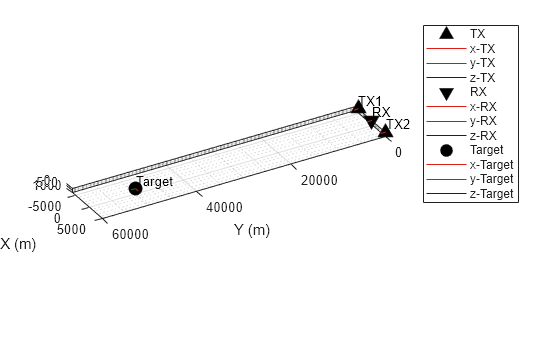
Transmit and collect pulses for four receive windows. First, update platform positions by calling advance on the scene. Then set up the for loop to iterate over the receive windows. Next, get platform positions using platformPoses. Get the propogation paths for both transmitters using bistaticFeeSpacePath. Then, transmit the signal and collect pulses. Finally, receive the transmissions and plot the received signals.
tl = tiledlayout(figure,2,1); hAxes = [nexttile(tl) nexttile(tl)]; hold(hAxes,"on"); tx = {tx1 tx2}; advance(scene); for iRxWin = 0:4 [propSigs,propInfo] = collect(rx,scene.SimulationTime); t = min([nextTime(tx{1}) nextTime(tx{2})]); tEnd = nextTime(rx); while t <= tEnd % Get platform positions poses = platformPoses(scene); % Include target RCS signature on the pose tgtPose = poses(4); tgtPose.Signatures = {rcsSig}; for iTx = 1:2 % Calculate propogation paths proppaths = bistaticFreeSpacePath(freq, ... poses(iTx),poses(3),tgtPose); % Transmit [txSig,txInfo] = transmit(tx{iTx},proppaths,scene.SimulationTime); % Plot transmitted signal txTimes = (0:(size(txSig,1) - 1))*1/txInfo.SampleRate ... + txInfo.StartTime; plot(hAxes(1),txTimes*1e3,mag2db(max(abs(txSig),[],2)),SeriesIndex=iTx); % Collect transmitted pulses collectSigs = collect(rx,txSig,txInfo,proppaths); % Accumulate collected transmissions sz = max([size(propSigs);size(collectSigs)],[],1); propSigs = paddata(propSigs,sz) + paddata(collectSigs,sz); end t = min([nextTime(tx{1}) nextTime(tx{2})]); advance(scene); end % Receive collected transmissions [iq,rxInfo] = receive(rx,propSigs,propInfo); % Plot received transmissions rxTimes = (0:(size(iq,1) - 1))*1/rxInfo.SampleRate ... + rxInfo.StartTime; plot(hAxes(2),rxTimes*1e3,mag2db(abs(iq))); end
Label plots.
grid(hAxes,"on") title(hAxes(1),"Transmitter Signals") title(hAxes(2),"Receiver Signals") xlabel(hAxes,"Time (milliseconds)") ylabel(hAxes,"Power (dB)") ylim(hAxes(1),[0 80]); ylim(hAxes(2),[-130 -75]) xlim(hAxes(1),xlim(hAxes(2)))

This example shows how to create a simple bistatic scenario with a moving target. Transmit and collect pulses until the completion of 1 receive window and plot the results.
Configure the bistatic transmitter and receiver. Use a pulse repetition frequency of 1000 Hz.
prf = 1e3; wav = phased.LinearFMWaveform(PRF=prf,PulseWidth=1e-5); ant = phased.SincAntennaElement(Beamwidth=10); tx = bistaticTransmitter(Waveform=wav, ... Transmitter=phased.Transmitter(Gain=20), ... TransmitAntenna=phased.Radiator(Sensor=ant)); rx = bistaticReceiver( ... ReceiveAntenna=phased.Collector(Sensor=ant), ... WindowDuration=0.005); freq = tx.TransmitAntenna.OperatingFrequency;
Create bistatic transmitter and bistatic receiver platforms spaced 10 km apart and add a target platform. Use radarScenario to crreate the platforms for this example. Define the transmitter platform, receiver platform, and target platform using platform and give the target a trajectory.
scene = radarScenario(UpdateRate=prf); platform(scene,Position=[-5e3 0 0], ... Orientation=rotz(45).'); platform(scene,Position=[5e3 0 0], ... Orientation=rotz(135).'); traj = kinematicTrajectory( ... Position=8e3*[cosd(60) sind(60) 0],Velocity=[0 150 0]); tgtPlat= platform(scene,Trajectory=traj);
Create an empty plot.
hFig = figure; hAxes = axes(hFig);
Transmit and collect pulses for one receive window. First, update platform positions by calling advance on the scene and then get the platform positions using platformPoses. Next, get the propagation paths using bistaticFeeSpacePath. Then, transmit the signal and receive pulses. Finally, plot the received signals.
t = nextTime(tx); tEnd = nextTime(rx); while t < tEnd advance(scene); % Get platform positions poses = platformPoses(scene); % Calculate paths proppaths = bistaticFreeSpacePath(freq, ... poses(1),poses(2),poses(3)); % Transmit [txSig,txInfo] = transmit(tx,proppaths,t); % Receive pulses [iq,rxInfo] = receive(rx,txSig,txInfo,proppaths); t = nextTime(tx); % Plot received signals rxTimes = (0:(size(iq,1) - 1))*1/rxInfo.SampleRate ... + rxInfo.StartTime; plot(hAxes,rxTimes,mag2db(abs(sum(iq,2)))) hold(hAxes,'on') end
Label the plot.
grid(hAxes,'on') xlabel(hAxes,'Time (sec)') ylabel(hAxes,'Power (dB)') axis(hAxes,'tight')

Input Arguments
Bistatic receiver, specified as a bistaticReceiver object.
Signal that is transmitted and propagated in the direction of
the receiver and targets, returned by the transmit function
called on the bistaticTranmitter object. The size of
TXsig depends on the transmit antenna configuration.
CombineRadiatedSignalsproperty of theTransmitAntennain thebistaticTransmitterobject is set totrue—TXsigis aM-by-Pcomplex-valued array with columns that contain the transmitted signal, whereMis the number of samples in each transmitted pulse or sweep andPis the number of propagation paths inpropPaths.CombineRadiatedSignalsproperty of theTransmitAntennain thebistaticTransmitterobject is set tofalse—TXsigis a1-by-Pcell array, wherePis the number of propagation paths. Each cell contains aM-by-Lcomplex-valued array with columns that contain the transmitted signal for each transmit antenna.Mis the number of samples andLis the number of elements in theTransmitAntenna.
Data Types: double
Complex Number Support: Yes
Structure with two fields that contain information pertaining to the transmitted
signal, returned by the transmit
function called on the bistaticTranmitter object.
| Field | Description |
StartTime | Start time of the transmitted signal, specified in units of seconds (sec). |
SampleRate | Sample rate of the transmitted signal, specified in units of hertz (Hz). |
Data Types: double
Propagation paths, specified as a 1-by-P array of path
configuration structures, where P is the number of propagation paths.
Propagation paths are determined in the radar mounting frame. The bistaticFreeSpacePath function returns propPaths.
Each propPaths structure describes a propagation path and contains
these fields.
| Field | Description |
PathLength | Propagation path length, specified as a positive scalar in units of meters (m). |
PathLoss | Propagation loss along the path, specified as a scalar in units of decibels (dB). |
ReflectionCoefficient | Cumulative reflection coefficients for all reflections along the path, specified as a scalar with a value between -1 and 1. Reflections along the path might include contributions from scatterers or targets. |
AngleOfDeparture | Propagation path angle of departure, specified as a two-element vector in the form of [azimuth; elevation] in units of degrees (deg). The angle of departure is determined in the transmit antenna mounting frame. |
AngleOfArrival | Propagation path angle of arrival, specified as a two-element vector in the form of [azimuth; elevation] in units of degrees (deg). The angle of arrival is determined in the receive antenna mounting frame. |
DopplerShift | Cumulative Doppler shift along the path, specified as a scalar in units of hertz (Hz). |
Data Types: struct
Coherently combined signals that are collected and returned by the collect
function called on the bistaticReceiver object,
RX. propSig is a complex-valued
M-by-N array, where M is the
length of the collected signal and N is the number of receiver array
elements or subarrays in RX. Each column corresponds to the signal
collected by the corresponding array element or subarrays.
Structure with two fields that contain information pertaining to the collected
signal, returned by the collect
function called on RX.
| Field | Description |
StartTime | Start time of the collected signal, specified in units of seconds (sec). |
SampleRate | Sample rate of the collected signal, specified in units of hertz (Hz). |
Output Arguments
Returns the coherently combined time-sampled signals that are received by the
bistatic radar receiver, RX, as a complex-valued
Q-by-N array. Q is the length
of the received signal and N is the number of receive antenna array
elements or subarrays in RX. Each column corresponds to the signal
received by the corresponding array element or subarrays.
Returns a structure with two fields that contains information pertaining to the received signal.
| Field | Description |
StartTime | Start time of the received signal, specified in units of seconds (sec). |
SampleRate | Sample rate of the received signal, specified in units of hertz (Hz). |
Version History
Introduced in R2025a
MATLAB Command
You clicked a link that corresponds to this MATLAB command:
Run the command by entering it in the MATLAB Command Window. Web browsers do not support MATLAB commands.
Select a Web Site
Choose a web site to get translated content where available and see local events and offers. Based on your location, we recommend that you select: .
You can also select a web site from the following list
How to Get Best Site Performance
Select the China site (in Chinese or English) for best site performance. Other MathWorks country sites are not optimized for visits from your location.
Americas
- América Latina (Español)
- Canada (English)
- United States (English)
Europe
- Belgium (English)
- Denmark (English)
- Deutschland (Deutsch)
- España (Español)
- Finland (English)
- France (Français)
- Ireland (English)
- Italia (Italiano)
- Luxembourg (English)
- Netherlands (English)
- Norway (English)
- Österreich (Deutsch)
- Portugal (English)
- Sweden (English)
- Switzerland
- United Kingdom (English)