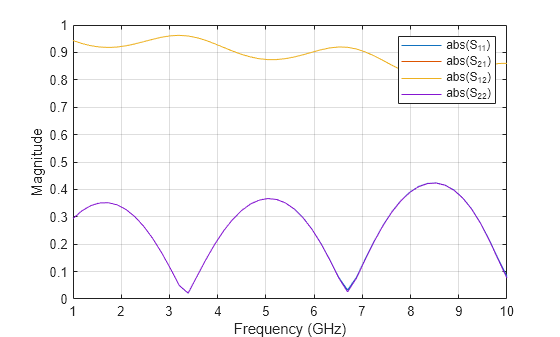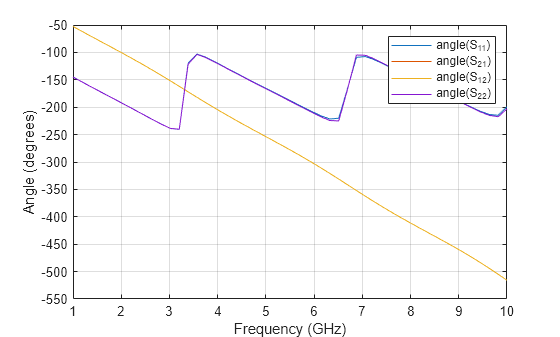dielectric
Dielectric material for use as substrate
Description
Dielectric material used as a substrate in PCB components.
Creation
Syntax
Description
d = dielectric(material)dielectric object of the dielectric material for use as a
substrate in PCB components.
d = dielectric(material1,...,materialN)dielectric object of the specified dielectric
materials.
d = dielectric(PropertyName=Value)
Input Arguments
Properties
Object Functions
getMaterialProperties | Get material properties of dielectric |
Examples
References
[1] Djordjevic, D., Biljic, R., Likar-Smiljanic, V., Sarker,T., Wideband Frequency-Domain Characterization of FR-4 and Time-Domain Causality IEEE Transactions on Electromagnetic Compatibility, Vol. 43, No. 4, November 2001