Enumerations
Enumerations in Simscape Language
Simscape™ language supports MATLAB® enumerations in:
Component parameters
Event variables and
whenclausesEquation predicates
Conditional declaration predicates
Function arguments (such as an interpolation method in
tablelookup)Mode charts
You define enumerations using a MATLAB enumeration class. For more information, see Enumerations.
The enumeration class must derive from the int32 type, for
example:
classdef offon < int32 enumeration off (0) on (1) end end
Save the enumeration class definition in a .m file with the same name as the class. For more information, see Rules and Restrictions.
You can then use this enumeration in a component parameter:
parameters
fl_c = offon.off; % Fluid compressibility
endIn the resulting block dialog, the Fluid compressibility parameter
will have a drop-down list of values, off and
on, with off as the default.
Specifying Display Strings for Enumeration Members
When using enumerations in component parameters, you can specify user-friendly strings to be displayed in the block dialog, instead of member identifiers:
classdef damping < int32 enumeration direct (0) derived (1) end methods(Static) function map = displayText() map = containers.Map; map('direct') = 'By damping value'; map('derived') = 'By no-load current'; end end end
You can then use this enumeration in a component parameter, for example:
parameters
r_damp = damping.direct; % Rotor damping parameterization
endIn the resulting block dialog, the Rotor damping parameterization parameter has a drop-down list of values:
By damping valueBy no-load current
By damping value is the default value.
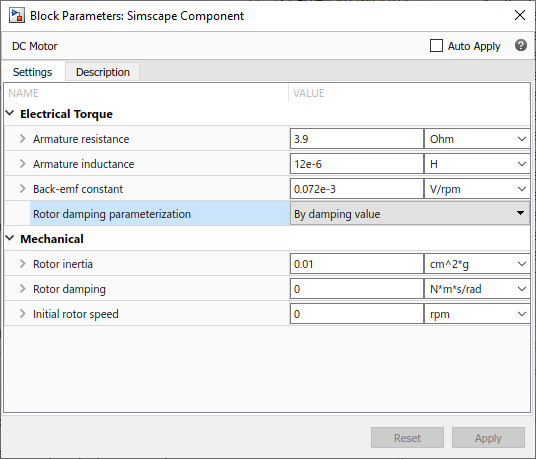
For a detailed example of using enumeration with display strings in a component parameter, see Use Advanced Techniques to Customize Block Display.
Evaluating Enumeration Members
If an enumeration class derives from a built-in numeric class, the subclass inherits
ordering and arithmetic operations that you can apply to the enumerated names. Enumeration
classes used in Simscape language must derive from the int32 type. Therefore, when
used in mathematical expressions, enumeration members convert to integers according to the
specified value. For example, the Switch with Hysteresis component uses this enumeration:
classdef switching < int32 enumeration open (0) closed (1) end methods(Static) function map = displayText() map = containers.Map; map('open') = 'Switch is open'; map('closed') = 'Switch is closed'; end end end
The enumeration is used in the Initial Mode parameter declaration:
parameters
...
InitMode = switching.open; % Initial Mode
end
Then, the initial section of the mode chart uses the
Initial Mode parameter value in the predicate expression:
initial
OPEN : InitMode <= 0;
end
When the Initial Mode parameter value is Switch is
open, the corresponding enumeration member, open (0),
evaluates to 0, and the predicate is true. Therefore, at the start of simulation the switch
is open.
Conversely, when the parameter value is Switch is closed, the
corresponding enumeration member, closed (1), evaluates to 1, and the
predicate is false. For more information, see Switch with Hysteresis.
Using Enumeration in Event Variables and when Clauses
The previous sections discussed using enumerations to declare component parameters with a discrete set of acceptable values. However, you can also use enumerations to declare event variables, because they also have a discrete set of values.
Event variables are piecewise constant, that is, they change values only at event
instants (by using the when clause), and keep their values constant
between events.
For example:
variables (Event = true)
x = myEnum.a;
end
events
when edge(time > {1.0, 's'})
x = myEnum.b;
end
end
Using Enumeration in Predicates
The Switch with Hysteresis component shows an example of using an enumerated parameter in a mode chart predicate.
Another good practice is using enumerated parameters in conditional declaration predicates, to define block variants. For example, you can have two variants of a pipe, one that accounts for resistive properties only and the second that also models fluid compressibility:
component MyPipe
parameters
fl_c = offon.off; % Fluid compressibility
end
[...] % other parameters, variables, branches
if fl_c == offon.off
equations
% first set of equations, resistive properties only
end
else
variables
% additional variable declarations, needed to account for fluid compressibility
end
equations
% second set of equations, including fluid compressibility
end
end
end
In this example, the block parameter Fluid compressibility is using
the offon enumeration:
classdef offon < int32 enumeration off (0) on (1) end end
In the resulting block dialog, the Fluid compressibility parameter
has a drop-down list of values, off and
on, with off as the default. If the
parameter is set to off, the first set of equations gets
activated and the block models only the resistive properties of the pipe. If the block user
changes the value of the parameter, then the else branch gets activated,
and the compiled model includes the additional variables and equations that account for
fluid compressibility. For more information on defining block variants, see Defining Component Variants.
Likewise, you can use enumerated parameters and event variables in equation predicates:
parameters
p = myEnum.a;
end
variables
x = 0;
y = 0;
end
equations
if p == myEnum.a
y == x * 100;
elseif p == myEnum.b
y == x * 0.01;
else % (p == myEnum.c)
y == x;
end
end
Using Enumeration in Function Arguments
Another way to use enumerations is in function arguments. For example, the
tablelookup function has two
interpolation methods, linear and smooth, and three
extrapolation methods, linear, nearest, and
error.
The Foundation library includes built-in enumerations,
interpolation.m and extrapolation.m:
classdef interpolation < int32 enumeration linear (1) smooth (2) end methods(Static) function map = displayText() map = containers.Map; map('linear') = 'Linear'; map('smooth') = 'Smooth'; end end end
classdef extrapolation < int32 enumeration linear (1) nearest (2) error (3) end methods(Static) function map = displayText() map = containers.Map; map('linear') = 'Linear'; map('nearest') = 'Nearest'; map('error') = 'Error'; end end end
These enumerations are located in the folder
matlabroot\toolbox\physmod\simscape\library\m\+simscape\+enum.
You can use these enumerations to declare component parameters, and then use these parameters as function arguments:
parameters
interp = simscape.enum.interpolation.linear; % Interpolation method
extrap = simscape.enum.extrapolation.linear; % Extrapolation method
end
equations
o == tablelookup(xd, yd, x, interpolation = interp_method, extrapolation = extrap_method);
end
Instead of providing fully qualified names, you can use the
import statement to reduce the amount of
typing:
import simscape.enum.*
...
parameters
interp = interpolation.linear; % Interpolation method
extrap = extrapolation.linear; % Extrapolation method
end
equations
o == tablelookup(xd, yd, x, interpolation = interp, extrapolation = extrap);
end
Rules and Restrictions
Enumeration definitions are global. You define an enumeration once, in a separate file, and can then use the same enumeration in multiple components.
The file containing the enumeration class definition must reside on the MATLAB path or in a namespace folder. For more information about namespace folders, see Organizing Your Simscape Files.
Parameters that have enumerated values are marked as
Compile-time only in the block dialogs.
Similar to MATLAB enumerations, you can define more than one identifier for the same integer value, for example:
classdef myColor < int32 enumeration red (0) blue (1) yellow (2) green (0) end end
The first identifier in the enumeration block with a given integer value is the actual identifier, and subsequent identifiers are aliases.
Note
Although multiple identifiers with the same integer value are allowed, it is recommended that you use unique integer values within a Simscape language enumeration set, for better clarity.