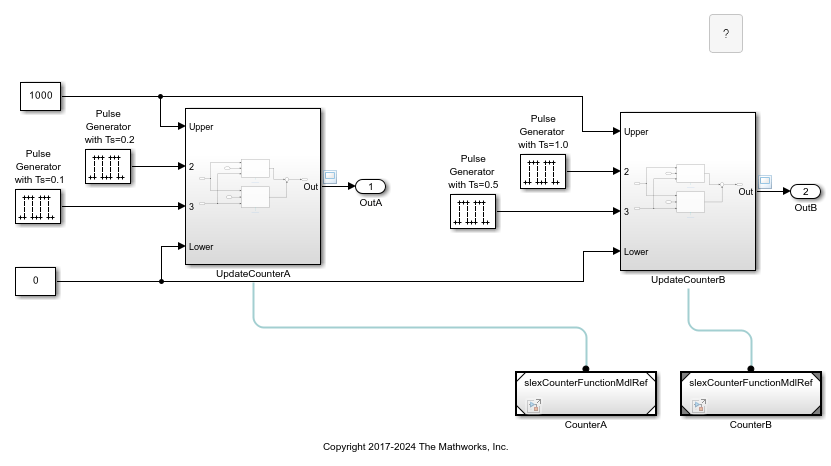Simulink Functions
Define functions that are accessible from across the Simulink model
hierarchy
You can use Simulink® functions to define functions that are accessible in the Simulink model hierarchy. A Simulink function calculates a set of outputs based on the provided inputs and the implemented behavior of the function. You can use Simulink functions to:
Specify the function prototype which includes the function name, input and output arguments, for example,
y = f(u).Implement function behavior in the Simulink environment using a Simulink Function block, an exported function from a Stateflow® chart, or an S-Function block.
Call and reuse your function across the model hierarchy.
For more information, see Simulink Functions Overview.
Blocks
Topics
Understanding Simulink Functions
- Simulink Functions Overview
Use Simulink functions to define functions that are accessible in the Simulink model hierarchy. - Define a Simulink Function in a Model
Define a Simulink function using a Simulink Function block, an exported Stateflow function, or an S-Function block. - Call a Simulink Function from a Model
Call a Simulink function using a Function Caller block, a Stateflow chart, a MATLAB Function or MATLAB System block, an S-Function block, or an event action of a SimEvents® block. - Scoped, Global, and Port-Scoped Simulink Function Blocks Overview
Specify visibility and access of Simulink Function blocks. - Simulink Function Blocks in Referenced Models
Add and access functions in model components.
Scoped Simulink Functions
- Scoped Simulink Function Blocks in Subsystems
Limit the scope of a function to a subsystem. - Scoped Simulink Function Blocks in Models
Limit the scope of a function to a model. - Resolve Error: Block Is Unable to Call The Scoped Simulink Function
Troubleshoot block unable to call the function error in Simulink.
Port-Scoped Simulink Functions
- Model Client and Server Components Using Function Ports
Use function ports to model client and server components in a service-oriented architecture. - Service Interfaces Overview (System Composer)
Create client and server ports, author service interfaces, and simulate service-oriented communication.
Related Information
- Model Service-Oriented Communication Between Sensors (System Composer)
- Simulate Asynchronous Services for Vehicle Headlight Management (System Composer)
- Trigger Simulink Components with Discrete Events in SimEvents (SimEvents)
- Configure AUTOSAR Client-Server Communication (AUTOSAR Blockset)
- Model AUTOSAR Adaptive Service Communication (AUTOSAR Blockset)
- Generate Reentrant Code from Simulink Function Blocks (Embedded Coder)