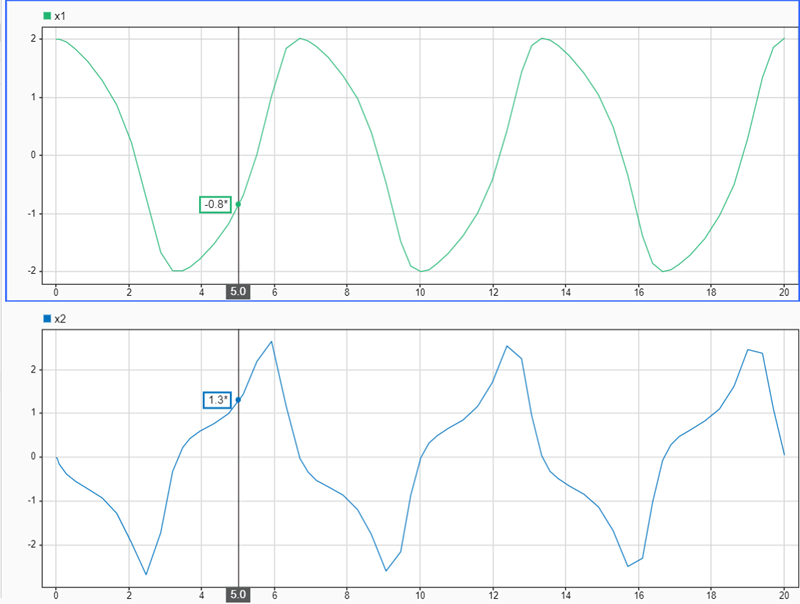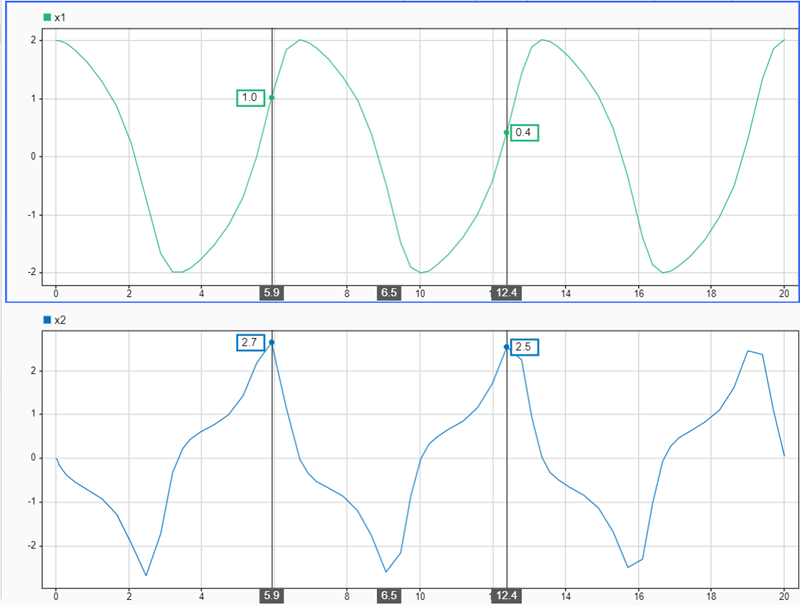Simulink.sdi.setNumCursors
Description
Simulink.sdi.setNumCursors( configures the
Simulation Data Inspector to display the number of cursors specified by
num)num in the Inspect pane plots.
Examples
Input Arguments
Version History
Introduced in R2021a