Author Requirements for MATLAB Function
A requirement describes behavior that a design must satisfy. Requirements typically take the form of natural language statements, formulas, tables, and graphics. In Requirements Toolbox™, you use the Requirements Editor to author requirements and create requirement sets to contain the requirements.
In this step of the tutorial, you author requirements that describe the required behavior of a MATLAB® function that adds two numbers.
Describe Required Behavior
In this example, the functional behavior of the function must meet these requirements:
The function shall take two numerical inputs.
The function shall add the two inputs.
The function shall output the result of the addition.
Additionally, the function must check the inputs:
The function shall not allow inputs of
InforNaN.
Author Requirements in the Requirements Editor
Author the requirements in Requirements Toolbox by using the Requirements Editor. First, open the MyAdd project so that you can save the requirement set in the project.
openProject("MyAdd");Open the Requirements Editor. In the Apps tab, under Verification, Validation, and Test, click Requirements Editor.
Create a new requirement set by clicking New Requirement Set. Name the requirement set myAddReqs and save the requirement set in the documents folder of the MyAdd project.
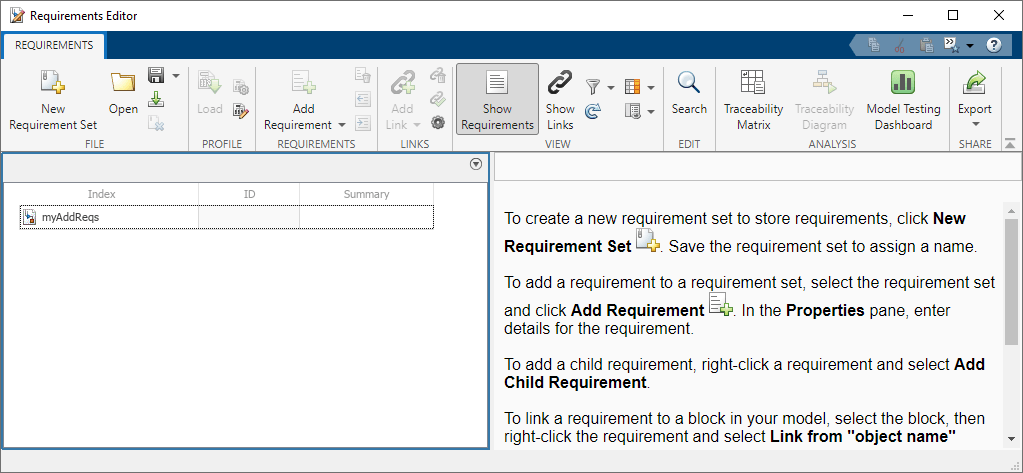
Add a requirement to the requirement set by selecting the requirement set and clicking Add Requirement. In the right pane, add information to the Summary property and Description property using the text from the requirements:
Summary: Take two inputs
Description: The function shall take two numerical inputs.
The Summary property is a short phrase that identifies the requirement. The Description property contains detailed information about the required behavior.
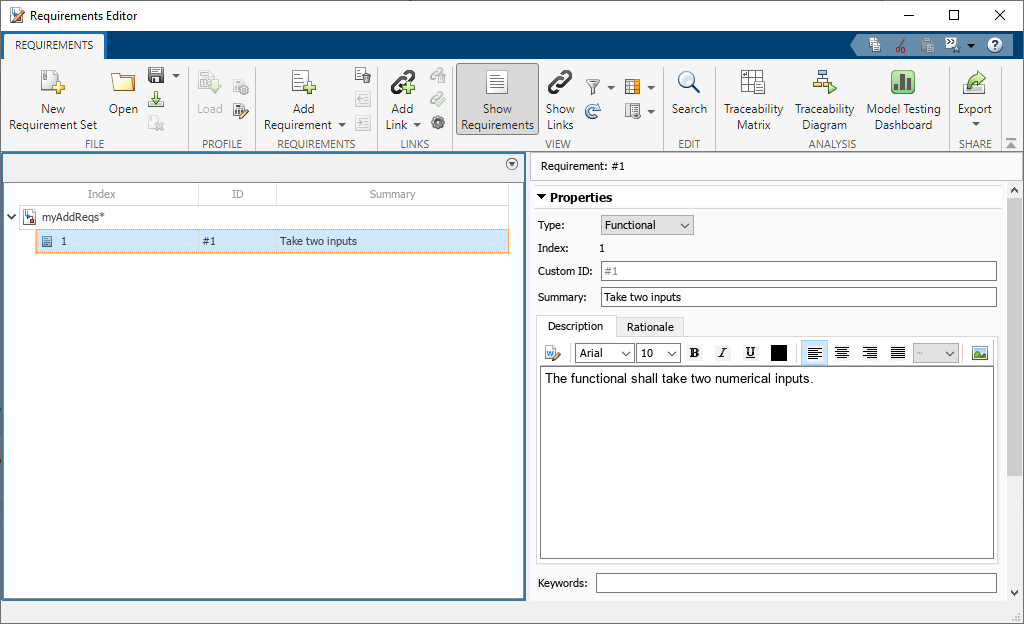
Add a second requirement with this summary and description:
Summary: Add the inputs
Description: The function shall add the two inputs.
Add a third requirement with this summary and description:
Summary: Output the result
Description: The function shall output the result of the addition.
Add a fourth requirement with this summary and description:
Summary: Inputs should be finite
Description: The function shall not allow inputs of
InforNaN.
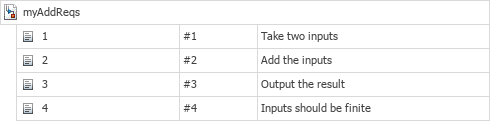
Save the changes to the requirement set by clicking Save.