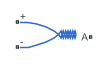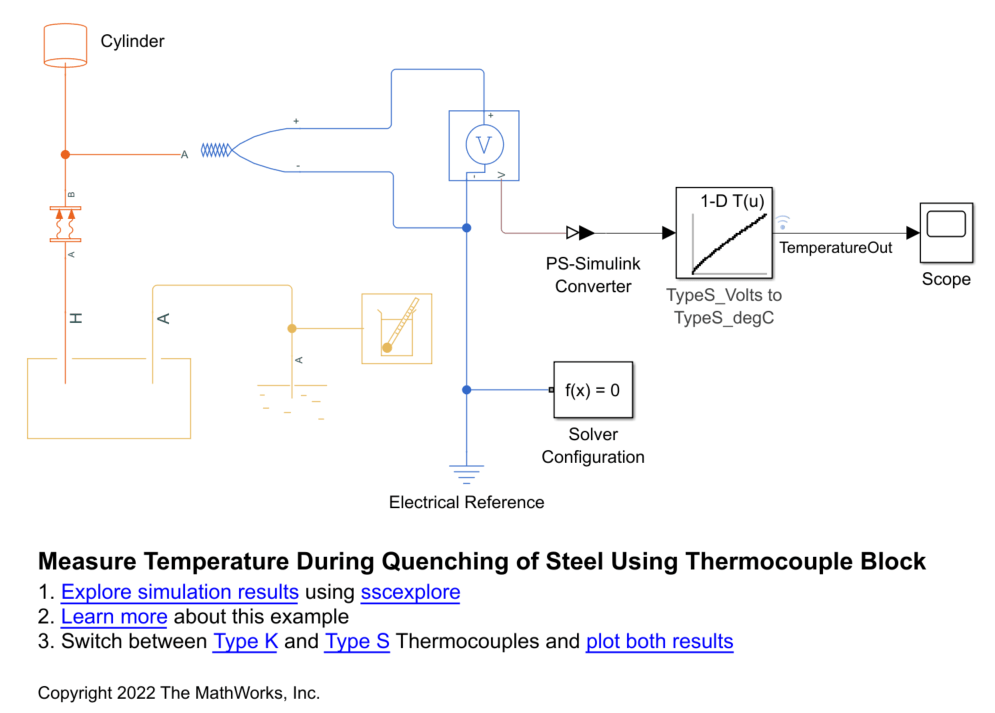Thermocouple
Sensor that converts thermal potential difference into electrical potential difference
Libraries:
Simscape /
Electrical /
Sensors & Transducers
Description
The Thermocouple block represents a thermocouple using the standard polynomial parameterization defined in the NIST ITS-90 Thermocouple Database [1].
For thermocouples Type B, E, J, K (t<=0 degC), N, R, S or T, the voltage E across the device in mV is
where:
ci is the ith element of the Coefficients [c0 c1 ... cn] parameter value.
t is the temperature difference in degrees Celsius between the temperature at the thermal port A and the Reference temperature parameter value.
Note
The equation for voltage across the device as a function of temperature difference is defined in mV. The units of the voltage across the actual device is V.
For thermocouples Type K (t>=0 degC), the equation contains an additional exponential term:
where a0, a1, and a2 are additional coefficients, required only by the Type K thermocouple, defined by the Coefficients [a0 a1 a2] parameter value.
The following equation describes the thermal behavior of the block:
where:
T is the temperature at port A.
Q is the net heat flow into port A.
Kd is the Dissipation factor parameter value.
tc is the Thermal time constant parameter value.
dT/dt is the rate of change of the temperature.
To model the thermocouple in free space:
Connect the thermocouple to the B port of a Simscape™ Convective Heat Transfer block.
Connect the A port of the Convective Heat Transfer block to a Simscape Ideal Temperature Source block whose temperature is set to the ambient temperature.
Set the Area parameter of the Convective Heat Transfer block to an approximate area Anom.
Set the Heat transfer coefficient parameter of the Convective Heat Transfer block to Kd/Anom.
Examples
Assumptions and Limitations
The high-order polynomials this block uses are very sensitive to the number of significant figures used for computation. Use all available significant figures when specifying the Coefficients [c0 c1 ... cn] parameter.
Coefficients [c0 c1 ... cn] are defined for use over a specified temperature range.
The maximum supported value for
nin the Coefficients [c0 c1 ... cn] parameter is 14, that is, the vector cannot have more than 15 elements.
Ports
Conserving
Parameters
References
[1] Angela Y. Lee, NIST ITS-90 Thermocouple Database - SRD 60, National Institute of Standards and Technology, 2000. https://data.nist.gov/od/id/ECBCC1C1302A2ED9E04306570681B10748.
Extended Capabilities
Version History
Introduced in R2008a