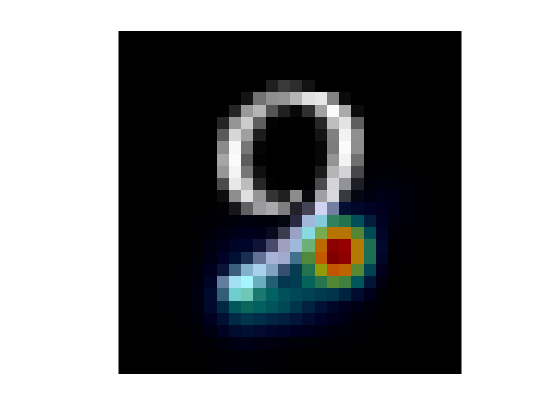anomalyMapOverlay
Description
B = anomalyMapOverlay(I,map)map as a heatmap on
a grayscale or RGB background image, I.
Note
This functionality requires the Automated Visual Inspection Library for Computer Vision Toolbox™. You can install the Automated Visual Inspection Library for Computer Vision Toolbox from Add-On Explorer. For more information about installing add-ons, see Get and Manage Add-Ons.
B = anomalyMapOverlay(I,map,Name=Value)anomalyMapOverlay(I,map,Blend="equal") blends the score map and the
background image with equal weighting.
Examples
Input Arguments
Name-Value Arguments
Output Arguments
Version History
Introduced in R2022b