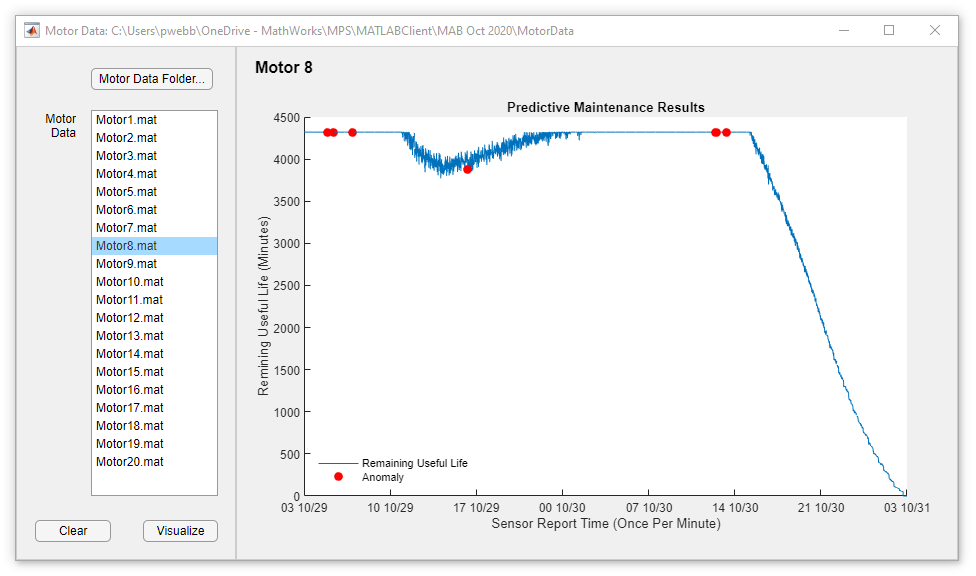Centralize-Protect-Scale-Example-Motor-Health-App
Motor Health App for "Centralize, Protect and Scale" News and Notes article
Source code for MotorHealth app used in the News and Notes article: "Centralize, Protect, and Scale Your Algorithms for Enterprise Deployment". The application demonstrates how to connect your MATLAB® desktop to an algorithm deployed on MATLAB Production Server.
Setup
To Run:
- Install MATLAB Client for MATLAB Production Server™
- Build MotorAnalytics.ctf
- Deploy MotorAnalytics.ctf to an instance of MATLAB® Production Server
- Connect MATLAB desktop to MotorAnalytics: prodserver.addon.install('MotorAnalytics', 'localhost', 9910)
- Run MotorHealth app from Client folder.
- Select the Data folder as the Motor Data Folder.
- Click on Motor8.mat (for example) and then click "Visualize"
See the included ReadMe.txt for additional details on install and setup.
MathWorks Products (https://www.mathworks.com)
Requires MATLAB release R2020b or newer
License
See the license.txt file included with this repository.
Community Support
Copyright 2021 The MathWorks, Inc.
Cite As
Peter Webb (2025). Centralize-Protect-Scale-Example-Motor-Health-App (https://github.com/mathworks/Centralize-Protect-Scale-Example-Motor-Health-App/releases/tag/1.0), GitHub. Retrieved .
MATLAB Release Compatibility
Platform Compatibility
Windows macOS LinuxTags
Community Treasure Hunt
Find the treasures in MATLAB Central and discover how the community can help you!
Start Hunting!Discover Live Editor
Create scripts with code, output, and formatted text in a single executable document.
Client
Server
| Version | Published | Release Notes | |
|---|---|---|---|
| 1.0 |