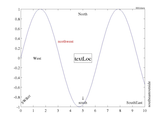textLoc
% function [H]=textLoc('string',location[,parameter,value,...])
%
% Puts string onto the current axes with location similar to legend locations.
% Passes all parameter, value pairs to text. textLoc works with semilog and
% loglog plots.
%
% H is the handle from the text command after modifications by textLoc.
%
% location can also be a 1x2 cell array containing {location,buffer} where
% buffer is a spacing buffer (in normalized units) for distance from the axes.
% buffer default is 1/50
%
% location can be any of:
% 'North' inside plot box near top
% 'South' inside bottom
% 'East' inside right
% 'West' inside left
% 'Center' centered on plot
% 'NorthEast' inside top right (default)
% 'NorthWest' inside top left
% 'SouthEast' inside bottom right
% 'SouthWest' inside bottom left
% 'NorthOutside' outside plot box near top
% 'SouthOutside' outside bottom
% 'EastOutside' outside right
% 'WestOutside' outside left
% 'NorthEastOutside' outside top right
% 'NorthWestOutside' outside top left
% 'SouthEastOutside' outside bottom right
% 'SouthWestOutside' outside bottom left
% 'NorthEastOutsideAbove' outside top right (above)
% 'NorthWestOutsideAbove' outside top left (above)
% 'SouthEastOutsideBelow' outside bottom right (below)
% 'SouthWestOutsideBelow' outside bottom left (below)
% 'Random' Random placement inside axes
% or
% 1 = Upper right-hand corner (default)
% 2 = Upper left-hand corner
% 3 = Lower left-hand corner
% 4 = Lower right-hand corner
% -1 = To the right of the plot
%
% EXAMPLES:
% figure(1); x=0:.1:10; y=sin(x); plot(x,y);
% t=textLoc('North','North')
% t=textLoc('southeastoutside',{'southeastoutside',1/20},'rotation',90)
% t=textLoc('SouthEast',4)
% t=textLoc('West',{'west',.1})
% t=textLoc('northwest',{2,.3},'Color','red')
% t=textLoc({'\downarrow','south'},'south')
% t=textLoc('SWRot',{3},'rotation',45)
% t=textLoc('NEOAbove',{'NorthEastOutsideAbove',0},'FontSize',8)
% t=textLoc('textLoc','center','edgecolor','black','fontsize',20)
Cite As
Ben Barrowes (2025). textLoc (https://au.mathworks.com/matlabcentral/fileexchange/17151-textloc), MATLAB Central File Exchange. Retrieved .
MATLAB Release Compatibility
Platform Compatibility
Windows macOS LinuxCategories
Tags
Acknowledgements
Inspired: labelaxes.m: Quick placement of text around axes, Tools for Inertial Allan Variance Analysis and Simulation
Community Treasure Hunt
Find the treasures in MATLAB Central and discover how the community can help you!
Start Hunting!Discover Live Editor
Create scripts with code, output, and formatted text in a single executable document.
| Version | Published | Release Notes | |
|---|---|---|---|
| 1.0.0.0 | better examples, more choices |