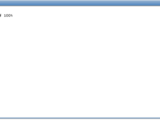progress bar
Version 1.1.0.0 (1.79 KB) by
Giuliano Langella
This function print on your command window a handmade progress bar.
If you have a time consuming loop, you can measure the time to end with this function. The only thing you have to know is the total number of loops to do.
For instance if you use:
>>for j = 1:10^6
>>statement;
>>progress_bar(j, 10^6);
>>end
you get the same result in screenshot.
Cite As
Giuliano Langella (2026). progress bar (https://au.mathworks.com/matlabcentral/fileexchange/23892-progress-bar), MATLAB Central File Exchange. Retrieved .
MATLAB Release Compatibility
Created with
R2007a
Compatible with any release
Platform Compatibility
Windows macOS LinuxTags
Discover Live Editor
Create scripts with code, output, and formatted text in a single executable document.