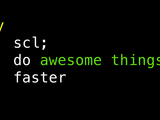Change Directory to Current File in Editor
When you are working on a .m file which you do not necessarily like to have added to your MatLab's path, it is a nuisance to have to browse to the current directory every time you re-open MatLab. Granted you can easily do this by just running the m file, but sometimes you just want to browse to the directory, not to run the script. Well, scl can do this for you. Just setup scl once (as described in the comment inside), and run the command 'scl' in your command line while a desired script is open and active in editor already.
Cite As
Hiran (2025). Change Directory to Current File in Editor (https://www.mathworks.com/matlabcentral/fileexchange/56624-change-directory-to-current-file-in-editor), MATLAB Central File Exchange. Retrieved .
MATLAB Release Compatibility
Platform Compatibility
Windows macOS LinuxCategories
Tags
Acknowledgements
Inspired: MCD - My change directory
Community Treasure Hunt
Find the treasures in MATLAB Central and discover how the community can help you!
Start Hunting!Discover Live Editor
Create scripts with code, output, and formatted text in a single executable document.
| Version | Published | Release Notes | |
|---|---|---|---|
| 1.0.0.0 | Minor changes to description to make it clearer. |