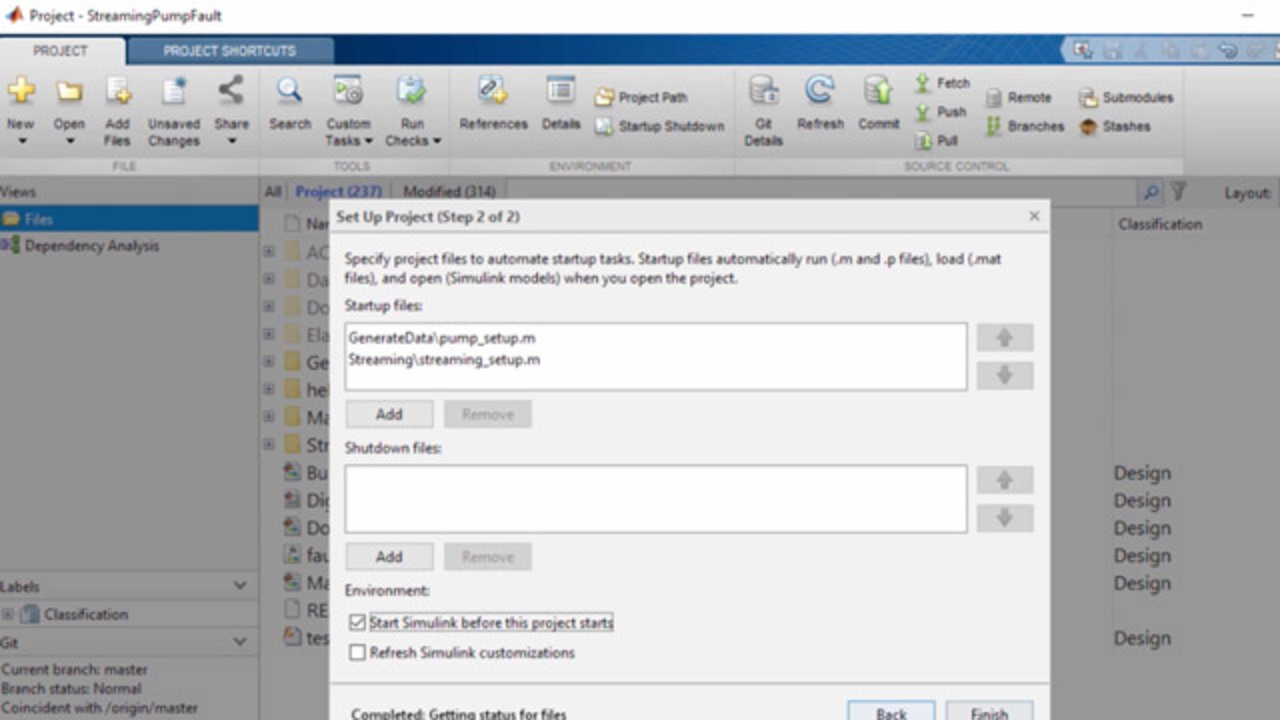MATLAB and Simulink Projects
MATLAB® and Simulink® enable you to manage projects by organizing files, performing common operations through automation, and integrating with source control. With projects in MATLAB and Simulink, you can set and manage project paths, create and access common operations, track and control changes using built-in source control integration, and more easily migrate files and models to the latest release.
Published: 10 May 2019
If you're working on a project using MATLAB, Simulink, or both, chances are you're working with multiple files, possibly spread out over a few folders. Projects with a capital P help you organize, manage, and share your work. While you can create a blank project and add files along the way, you can also create one from a directory, source control repository, or Simulink template and automatically add the files on which you've already been working.
One great overarching feature of Projects is that you can configure it in a way that enables everyone to easily continue development from where you left off. It's about putting everyone on the same page, including your future self, which can be done through specifying the project path, adding startup and shut down tasks, and creating shortcuts. For example, you can create a shortcut to the correct entry point of your project so your colleagues don't have to look around for where to start.
Projects enable you to discover files required by your code and understand the overall dependency structure using the dependency analyzer. You might find some surprising relationships and narrow down opportunities to clean up your code. You can also change the name of a file and have MATLAB update the name everywhere else.
Projects offer many source control and versioning tools. The toolstrip shortcuts enable you to quickly select a branch or commit a change. You can also interact with source control directly and share your project on GitHub.
Last but not least, Projects enable you to run checks on your files, like seeing if you're using any deprecated functions, with tools to help upgrade them. You can also create shortcuts for running tests to assure that your code changes still produce the expected results. Check out the links below to learn more about how Projects make it easier for both you and your colleagues to pick up from where you left off. Thanks for watching, and don't hesitate to send questions or feedback.