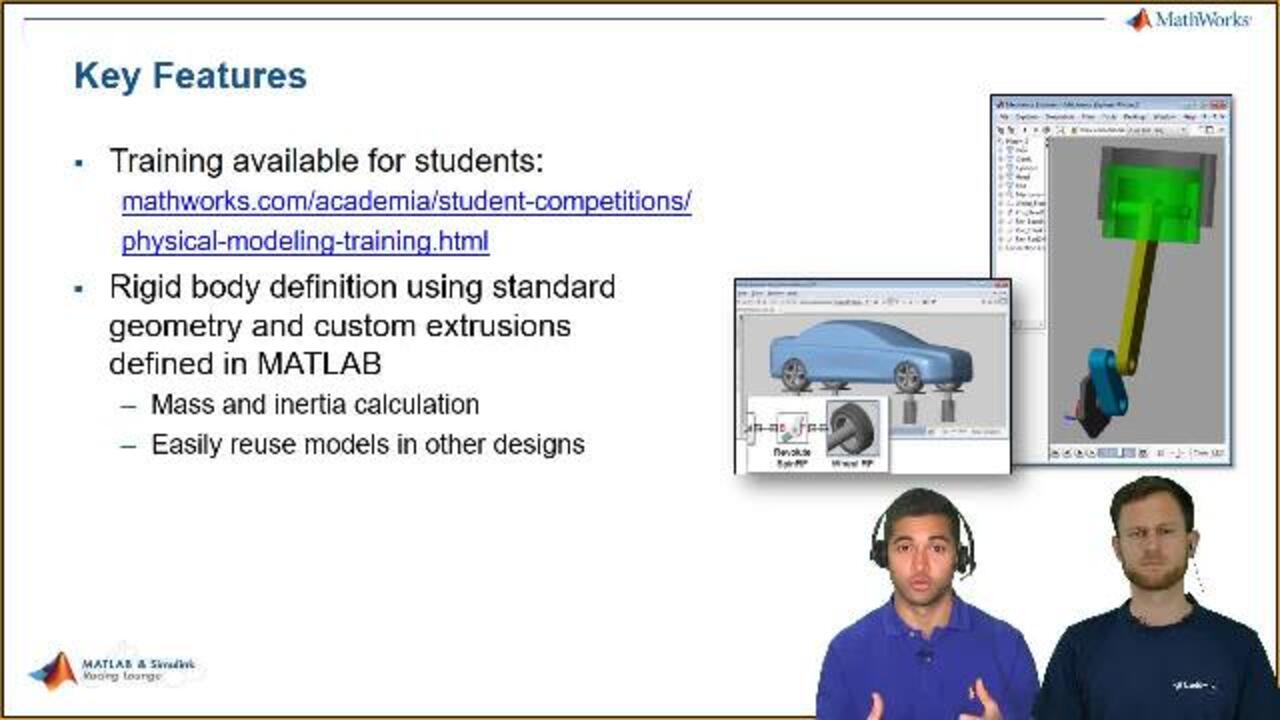Vehicle Modeling Using Simscape Multibody
From the series: Improving Your Racecar Development
Simscape Multibody™ enables modeling and simulation of your system, while providing a 3D animation of the system response. Ed Marquez and Christoph Hahn from MathWorks show you a vehicle model that uses Simscape Multibody to model a suspension with all the associated constraints and transforms. Simscape Multibody can be used to model the dynamics of a mechanical system, and it can also be used to optimize your design. For details on how to perform design optimization on a simple suspension assembly, watch the student lounge video “Design Optimization – What’s Behind It?”.
A CAD file is imported to Simscape Multibody to visualize the vehicle body geometry in the simulation. For additional details on working with CAD files, check out the episode "Importing CAD Assemblies into Simscape Multibody." In addition, the Contact Forces Library is used to model the contact between the tire and the road (sphere to plane interface). Be sure to read the Introduction to Contact Modeling blog post, which has two awesome videos and many examples on contact modeling.
The vehicle model presented has several driving scenarios as inputs, and you can visualize the system response and analyze logged engineering data. If you are interested in learning more about physical modeling and Simscape Multibody, please visit our page for Student Competition Training.
The key takeaways from this video are that Simscape Multibody:
- Enables multibody simulation of 3D mechanical systems.
- Offers 3D visualization of the system
- Can model contact with the Contact Forces Library
Published: 18 Oct 2017