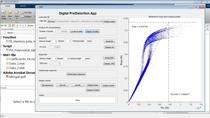Why Simulink for Wireless System Design
Model and implement wireless transceivers with Simulink®. Discover Simulink's inherent ability to model and track time, simulate multirate systems, and naturally model feedback systems. Grasp how Simulink can model digital baseband, RF, antenna, and phased array systems in one block diagram.
See the rich set of computational capabilities, in the form of blocks, offered by Simulink.
They include basic mathematics, filter design, spectral analysis, OFDM modulation, fading channel models, MIMO systems, mixers, nonlinear amplifiers with or without memory, parabolic dishes, patch antennas, uniform rectangular antenna arrays, and many variants of beamformers.
Become familiar with the ways in which MATLAB®, with its algorithmic expressiveness, can interoperate with Simulink, and how MATLAB can be used to control Simulink models. Get introduced to Simulink's ability to generate C, C++, and HDL code from a behavioral model, and then to deploy that code on hardware. Learn how Simulink can model hardware behaviors like buffering, fixed-point, and control logic to accelerate hardware design.
Walk through a Simulink model that illustrates many of the above concepts. See how Simulink models an RF system and can propagate RF signals both forward and backward, as a real-world RF signal does in a typical N-port system. Note how Simulink visualizations provide important insights into system behavior.
Investigate additional training options to become familiar with Simulink, including the Simulink Onramp, product documentation, and in-person courses.
Published: 5 Jan 2022