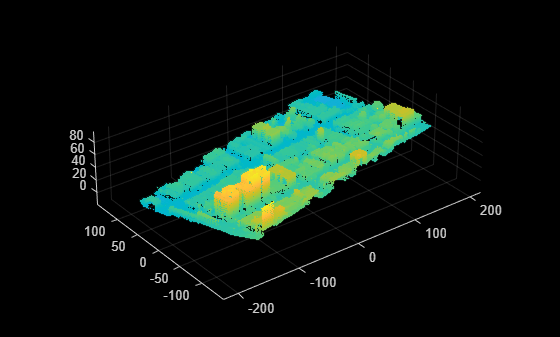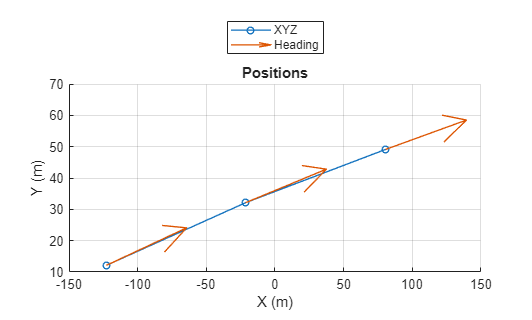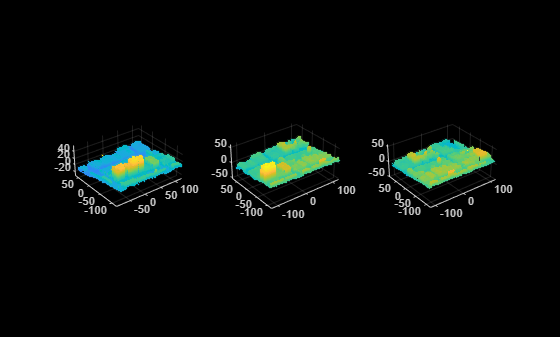egoPointCloudExtractor
Description
The egoPointCloudExtractor object extracts local point clouds
from a larger point cloud with reference to an ego trajectory. The object crops the input
point cloud for a specified region around each waypoint in the specified input trajectory and
transforms the cropped point clouds to the vehicle coordinate system by emulating a lidar
sensor mounted on an ego vehicle. For more information on the vehicle coordinate system, see
Vehicle Coordinate System.
Creation
Syntax
Description
pcExtractor = egoPointCloudExtractor(ptCloud,trajectory)egoPointCloudExtractor object pcExtractor with the
PointCloud and Trajectory properties set by
the ptCloud and trajectory arguments,
respectively.
pcExtractor = egoPointCloudExtractor(ptCloud,trajectory,params)SensorParameters property using the
params argument. If you use the extractFrame
object function on an egoPointCloudExtractor object created using this
syntax, the function returns organized point clouds. For more information, see What Are Organized and Unorganized Point Clouds? (Lidar Toolbox).
pcExtractor = egoPointCloudExtractor(___,Name=Value)MaxRange=80 specifies the maximum detection range, from the ego
vehicle, at which to extract a point cloud as 80 meters.
Note
This object requires the Scenario Builder for Automated Driving Toolbox™ support package and Lidar Toolbox™. You can install the Scenario Builder for Automated Driving Toolbox support package from the Add-On Explorer. For more information about installing add-ons, see Get and Manage Add-Ons.
Input Arguments
Name-Value Arguments
Properties
Object Functions
extractFrame | Extract point cloud frame |
hasFrame | Check if point cloud frame is available to read |
reset | Reset ego point cloud extractor object to initial state |
Examples
Algorithms
For each waypoint specified in the input trajectory trajectory, the
object extracts a point cloud frame based on these conditions:
Waypoints in the specified input trajectory
trajectorymust be located within the spatial range of the input point cloudptCloud.The input point cloud
ptCloudmust contain lidar points around a specified waypoint within the range defined by theMaxRangeandHeightproperties.
Version History
Introduced in R2025a