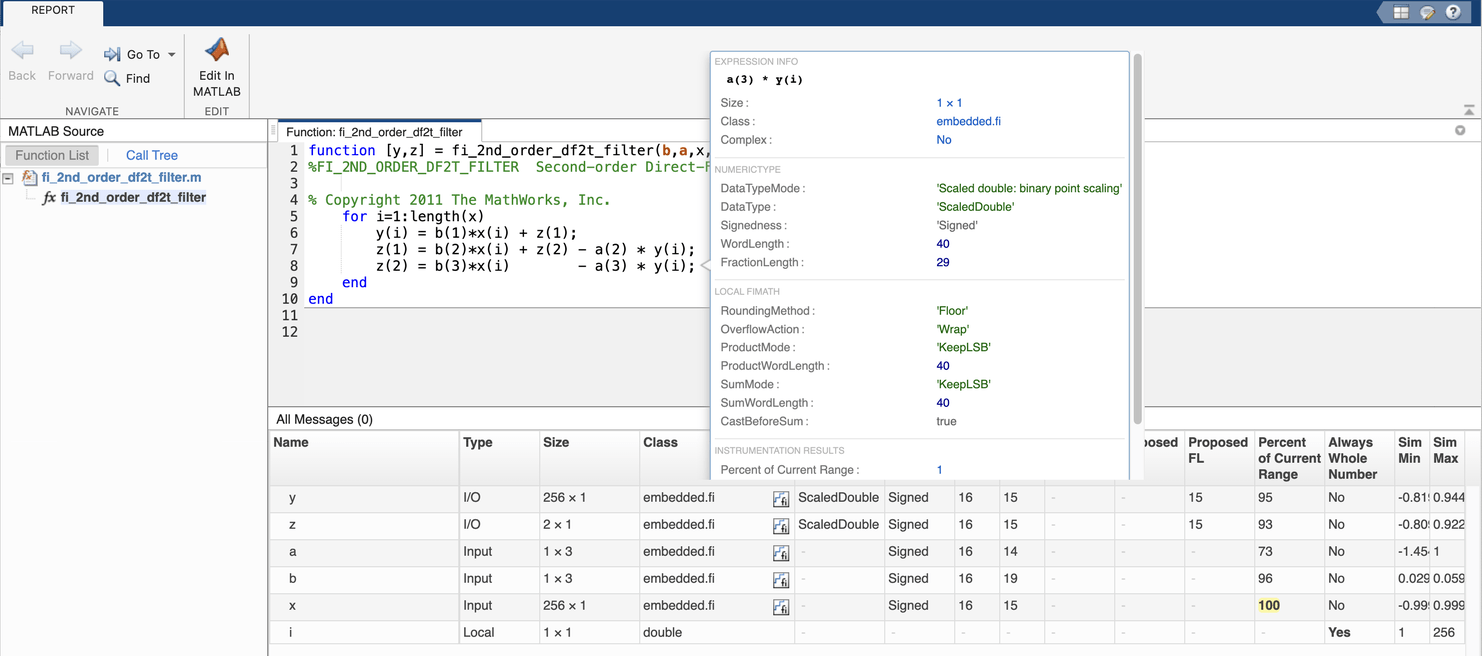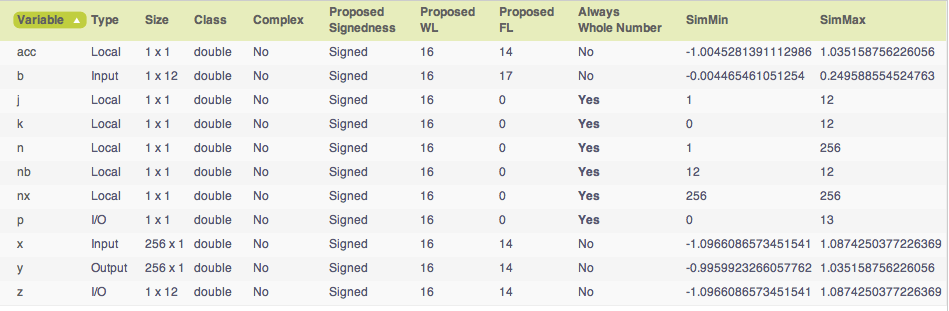Manual Fixed-Point Conversion in MATLAB
Use the buildInstrumentedMex
function to instrument your algorithm for logging minimum and maximum
values of all named and intermediate variables. Use the showInstrumentationResults function to propose
fixed-point data types based on these logged values.
Functions
Topics
- Fixed-Point Conversion Workflows
Learn which fixed-point conversion method best matches your end goal and your level of fixed-point expertise.
- Decide Which Workflow Is Right for Your Application
Learn the benefits of each conversion workflow to help you decide which one best fits your needs.
- Manual Fixed-Point Conversion Workflow
Learn about workflow for manual float-to-fixed conversion.
- Manual Fixed-Point Conversion Best Practices
Get from generic MATLAB® code to an efficient fixed-point implementation using manual fixed-point conversion.
- Manually Convert a Floating-Point MATLAB Algorithm to Fixed Point
Explore best practices for manual fixed-point conversion.
- Know When a Function Is Supported for Instrumentation and Acceleration
Determine which functions are supported for fixed-point conversion.
Related Information
Troubleshooting
Resolve Error: Function Is Not Supported for Fixed-Point Conversion
Troubleshoot functions that are not supported for fixed-point conversion.
Troubleshoot fi*non-fi errors.
Resolve Error: Data Type Mismatch
Troubleshoot data type mismatch errors.
Resolve Error: Mismatched fimath
Troubleshoot mismatched fimath errors.