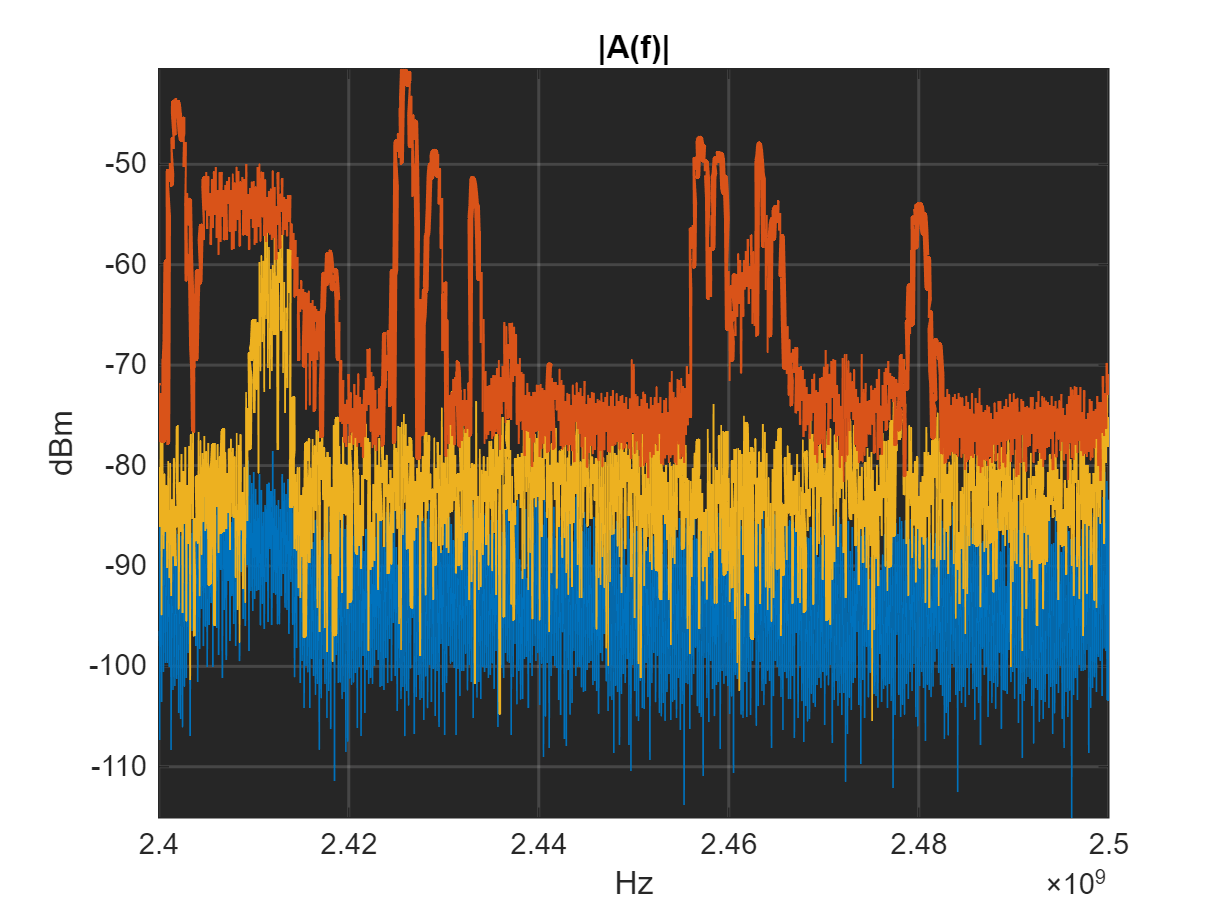Quick Control Interfaces
Communicate with IVI-C based instruments using Quick Control
oscilloscope, function generator, RF signal generator, and RF spectrum
analyzer
The Quick Control interfaces are used to control oscilloscopes, function generators, RF signal generators, and RF spectrum analyzers that use an underlying IVI-C driver. You do not have to deal directly with the driver in these easy-to-use interfaces.
Functions
Topics
Quick Control Oscilloscope
- Quick-Control Oscilloscope Requirements
You can use the Quick-Control Oscilloscope for any oscilloscope that uses an underlying IVI-C driver. - Read Waveforms Using the Quick-Control Oscilloscope
This example shows the general workflow to use for the Quick-Control Oscilloscope. - Read a Waveform Using a Tektronix Scope
Reading a waveform with a Tektronix® scope using Quick-Control Oscilloscope is basically the same workflow as described in the Read Waveforms Using Quick-Control Oscilloscope example using a Keysight® scope with VISA. - Quick-Control Oscilloscope Functions
Theoscilloscopefunction can use the following special functions, in addition to standard functions such asconnectanddisconnect. - Quick-Control Oscilloscope Properties
The Quick-Control Oscilloscopeoscilloscopefunction can use the following properties.
Quick Control Function Generator
- Quick-Control Function Generator Requirements
You can use the Quick-Control Function Generator for simplified fgen control and waveform generation without having to directly deal with the underlying driver. - Generate Standard Waveforms Using the Quick-Control Function Generator
Use the Quick-Control Function Generator to generate a standard waveform. - Generate Arbitrary Waveforms Using Quick-Control Function Generator
Use the Quick-Control Function Generator to generate an arbitrary waveform. - Quick-Control Function Generator Functions
Thefgenfunction uses the following functions, in addition to standard functions such asconnectanddisconnect. - Quick-Control Function Generator Properties
Thefgenfunction can use the following properties.
Quick Control RF Signal Generator
- Quick-Control RF Signal Generator Requirements
You can use the Quick-Control RF Signal Generator for simplified rfsiggen control and waveform generation without having to directly deal with the underlying driver. - Quick-Control RF Signal Generator Functions
Therfsiggenfunction uses the following functions. - Quick-Control RF Signal Generator Properties
Therfsiggenfunction uses the following properties. - Download and Generate Signals with RF Signal Generator
These examples show how to create therfsiggenobject, download waveforms, and generate signal and modulation output.
Troubleshooting
Troubleshooting IVI and Quick-Control Interfaces
Try these tips if you have problems using the toolbox with the IVI and Quick-Control interfaces. Includes information about supported platforms, adaptor requirements, configuration and connection, and other interface-specific tips.