Create Courses and Assignments in MATLAB Grader
MATLAB® Grader™ is a browser-based environment for creating interactive MATLAB assessment items that you can include in a course. Courses contain assignments, and assignments contain assessment items.
When a course is active, learners can view assessment items, write and run MATLAB code, and submit solutions. MATLAB Grader automatically runs assessment tests and calculates scores. You can track learner progress and view learner submissions.
To access MATLAB
Grader, log in to your MathWorks® account at grader.mathworks.com.
Set Up a Course
To create a course in MATLAB Grader, in the Courses tab, click Create Course. MATLAB Grader prompts you for details about the course, including the title and description. The description can include formatted text, images, equations, and links. For example, you can include a link to your syllabus or other course materials. You can also specify the date range for the course and the MathWorks products that learners can use in their solutions.
Set Date Range
The dates you specify in the Start and End boxes determine whether the course is current or inactive.
If you specify a start date in the future, the course is inactive until that date. Only instructors can view an inactive course.
A course is current from the start date to the end date. When a course is current, visible assignments within the course are active and learners can access published assessment items. The course changes automatically from inactive to current at 12:00 a.m. on the start date for the specified time zone.

After the end date, the course moves to the learner's Past Courses page.
Specify Products
All courses include learner access to MATLAB. To grant learner access to additional MathWorks products, add those products to the course.

Learners can only use MATLAB and the specified products in their solutions. However, the code that you write to check learner solutions can use all MathWorks products.
MATLAB Grader provides access to the current version of all products in the most recent MathWorks release.
Add Assignments to Course
Within a course, you add assignments that contain assessment items. Click Add Assignment.
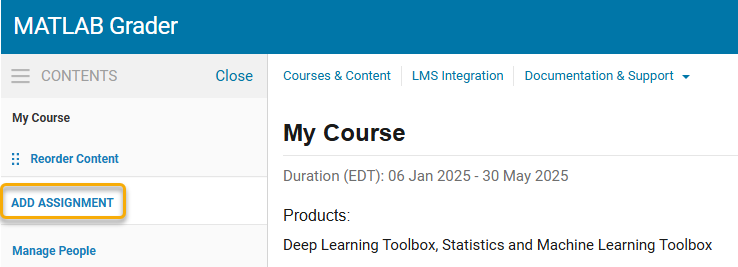
An assignment requires a title and can include a description with formatted text, images, equations, and links. You can also specify a date range for the assignment and whether to limit learner submissions.
Set Date Range
An assignment is active from the date and time you specify in the Visible field until the date and time you specify in the Due field. When the assignment is active, learners can access published assessment items within the assignment.
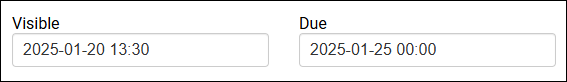
Limit Submissions (Optional)
By default, there is no limit on the number of times a learner can submit a solution. When a learner submits a solution, MATLAB Grader checks the solution using tests you specify and then provides feedback to the learner. Allowing multiple submissions lets learners address errors and learn from their mistakes in real time.
To set a limit, change Number of Submissions to Limited and specify a number greater than or equal to one.
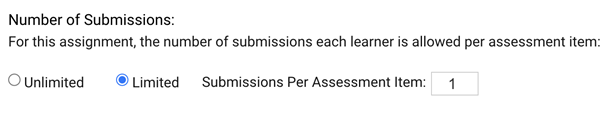
Learners see the number of submissions made and the number remaining.
![]()
If a learner reaches the submission limit, MATLAB Grader asks the learner to confirm the final submission.
Add Assessment Items
After you save an assignment, you can add an assessment item to the assignment. You can create a new assessment item, select an existing assessment item from one of your collections, or select a sample assessment item from the "Getting Started with MATLAB Grader" collection. This collection includes sample assessment items that you can use as a starting point. For more information, see Create Assessment Items in MATLAB Grader.