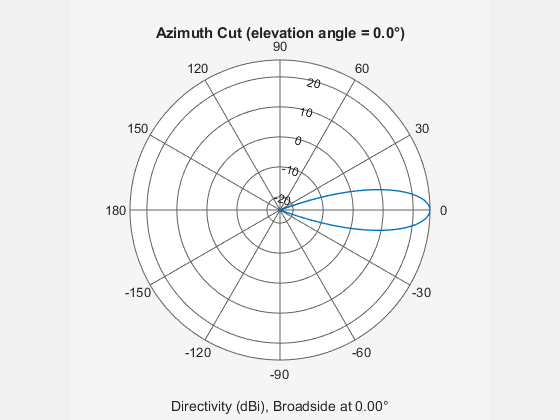phased.GaussianAntennaElement
Description
The GaussianAntennaElement
System object™ models an antenna with a Gaussian Response. Despite being an
idealized antenna pattern, the Gaussian is often used to approximate other antennas in
simulations because its response closely follows the pattern of many antennas out to about the
–10 dB level. The Gaussian beam has no sidelobes. The 0° azimuth and 0° elevation is
considered to be the main response axis of the antenna. When placed in a linear or a
rectangular array, the main response axis is aligned with the array normal.
To compute the response of the antenna element for specified directions:
Create the
phased.GaussianAntennaElementobject and set its properties.Call the object with arguments, as if it were a function.
To learn more about how System objects work, see What Are System Objects?
Creation
Description
antenna = phased.GaussianAntennaElementantenna. This object models a Gaussian beam, which
closely follows the pattern of many antennas out to about the –10 dB level. The Gaussian
beam has no sidelobes.
antenna = phased.GaussianAntennaElement(Name=Value)antenna, with each specified
property set to the specified value. You can specify multiple name-value arguments in any
order. For example, FrequencyRange=[1e6 1e9] specifies that the antenna
operates in a frequency range from 1 MHz to 1 GHz.
Properties
Usage
Syntax
Description
Input Arguments
Output Arguments
Object Functions
To use an object function, specify the
System object as the first input argument. For
example, to release system resources of a System object named obj, use
this syntax:
release(obj)
Examples
More About
Extended Capabilities
Version History
Introduced in R2021b