mlreportgen.dom.MATLABTable Class
Namespace: mlreportgen.dom
Superclasses: mlreportgen.dom.FormalTable
MATLAB table
Description
Use an object of the mlreportgen.dom.MATLABTable class to convert a MATLAB® table to a DOM table.
The mlreportgen.dom.MATLABTable class is a handle class.
Class Attributes
HandleCompatible | true |
ConstructOnLoad | true |
Creation
Description
MLTableObj = mlreportgen.dom.MATLABTable(table)
Input Arguments
MATLAB
table,
used to generate the DOM table, specified as a
MATLAB table.
Properties
Background color that contains a CSS color name or a hexadecimal RGB value, specified as a character vector or string scalar.
To use the name of a color, specify a CSS color name. For a list of CSS color names, seehttps://www.w3.org/wiki/CSS/Properties/color/keywords.
To specify a hexadecimal RGB format, use
#as the first character and two-digit hexadecimal numbers for the red, green, and blue values. For example,"#0000ff"specifies blue.
Note
Setting the BackgroundColor property adds a
mlreportgen.dom.BackgroundColor format object to the
Style property. Setting the
BackgroundColor property to an empty value removes the
object.
Example: "blue"
Example: "#0000ff"
Attributes:
GetAccess | public |
SetAccess | public |
NonCopyable | true |
Data Types: char | string
The table constructor creates a mlreportgen.dom.TableBody object and
assigns it to this property when the formal table is constructed. You cannot
subsequently set this property. However, you can append content to the table body and
set its properties via this property.
Attributes:
GetAccess | public |
SetAccess | private |
Transient | true |
NonCopyable | true |
Type of border to draw, specified as one of these values:
| Border Style | Description | Supported in Microsoft® Word | Supported in HTML and PDF |
|---|---|---|---|
"dashed" | Dashed line | yes | yes |
"dashdotstroked" | Line with alternating diagonal dashes and dot | yes | yes |
"dashsmallgap" | Dashed line with a small gap between dashes | yes | yes |
"dotted" | Dotted line | yes | yes |
"dotdash" | Line with alternating dots and dashes | yes | no |
"dotdotdash" | Line with alternating double dots and a dash | yes | no |
"double" | Double line | yes | yes |
"doublewave" | Double wavy line | yes | no |
"groove" | 3-D effect grooved line | no | yes |
"hidden" | No line When there is a conflicting border style, the
| no | yes |
"inset" | 3-D effect line | no | yes |
"none" | No line When there is a conflicting border style, the
conflicting border style takes precedence over | yes | yes |
"outset" | 3-D effect line | yes | yes |
"ridge" | 3-D effect ridged line | no | yes |
"single" | Single line | yes | yes |
"solid" | Single line | no | yes |
"thick" | Thick line | yes | no |
"thickthinlargegap" | Dashed line with alternating thick and thin dashes with a large gap | yes | no |
"thickthinmediumgap" | Dashed line with alternating thick and thin dashes with a medium gap | yes | no |
"thickthinsmallgap" | Dashed line with alternating thick and thin dashes with a small gap | yes | no |
"thinthicklargegap" | Dashed line with alternating thin and thick dashes with a large gap | yes | no |
"thinthickmediumgap" | Dashed line with alternating thin and thick dashes with a medium gap | yes | no |
"thinthicksmallgap" | Dashed line with alternating thin and thick dashes with a small gap | yes | no |
"thinthickthinlargegap" | Dashed line with alternating thin and thick dashes with a large gap | yes | no |
"thinthickthinmediumgap" | Dashed line with alternating thin and thick dashes with a medium gap | yes | no |
"thinthickthinsmallgap" | Dashed line with alternating thin and thick dashes with a small gap | yes | no |
"threedemboss" | Embossed effect line | yes | no |
"threedengrave" | Engraved effect line | yes | no |
"triple" | Triple line | yes | no |
"wave" | Wavy line | yes | no |
Note
For Microsoft Word reports, when you assign an mlreportgen.dom.Border object to
the Style property of an
mlreportgen.dom.TableHeaderEntry,
mlreportgen.dom.TableEntry, or
mlreportgen.dom.HorizontalRule object, the reporter does not support
"inset" or "outset" styles for this
property.
Attributes:
GetAccess | public |
SetAccess | public |
NonCopyable | true |
Whether to collapse borders of adjacent cells into a single border, specified as:
"on"— Collapses borders of adjacent cells into a single border"off"— Keeps the borders of adjacent cells
Note
This property applies only to HTML documents.
Attributes:
GetAccess | public |
SetAccess | public |
NonCopyable | true |
Data Types: char | string
Color of the border, specified as a character vector or string scalar that contains a CSS color name or hexadecimal RGB value.
To use the name of a color, specify a CSS color name. For a list of CSS color names, seehttps://www.w3.org/wiki/CSS/Properties/color/keywords.
To specify a hexadecimal RGB format, use
#as the first character and two-digit hexadecimal numbers for the red, green, and blue values. For example,"#0000ff"specifies blue.
Example: "blue"
Example: "#0000ff"
Attributes:
GetAccess | public |
SetAccess | public |
NonCopyable | true |
Data Types: char | string
Table border width, specified as character vector or string scalar that contains a
number followed by an abbreviation for a unit of measurement. For example,
"10px" specifies 10 pixels. Valid abbreviations are:
"px"— Pixels"cm"— Centimeters"in"— Inches"mm"— Millimeters"pc"— Picas"pt"— Points
Example: "2pt"
Attributes:
GetAccess | public |
SetAccess | public |
NonCopyable | true |
Data Types: char | string
Style of the line that separates the columns of a table or table section, specified as one of these values:
| Border Style | Description | Supported in Microsoft Word | Supported in HTML and PDF |
|---|---|---|---|
"dashed" | Dashed line | yes | yes |
"dashdotstroked" | Line with alternating diagonal dashes and dot | yes | yes |
"dashsmallgap" | Dashed line with a small gap between dashes | yes | yes |
"dotted" | Dotted line | yes | yes |
"dotdash" | Line with alternating dots and dashes | yes | no |
"dotdotdash" | Line with alternating double dots and a dash | yes | no |
"double" | Double line | yes | yes |
"doublewave" | Double wavy line | yes | no |
"groove" | 3-D effect grooved line | no | yes |
"hidden" | No line When there is a conflicting border style, the
| no | yes |
"inset" | 3-D effect line | no | yes |
"none" | No line When there is a conflicting border style, the
conflicting border style takes precedence over | yes | yes |
"outset" | 3-D effect line | yes | yes |
"ridge" | 3-D effect ridged line | no | yes |
"single" | Single line | yes | yes |
"solid" | Single line | no | yes |
"thick" | Thick line | yes | no |
"thickthinlargegap" | Dashed line with alternating thick and thin dashes with a large gap | yes | no |
"thickthinmediumgap" | Dashed line with alternating thick and thin dashes with a medium gap | yes | no |
"thickthinsmallgap" | Dashed line with alternating thick and thin dashes with a small gap | yes | no |
"thinthicklargegap" | Dashed line with alternating thin and thick dashes with a large gap | yes | no |
"thinthickmediumgap" | Dashed line with alternating thin and thick dashes with a medium gap | yes | no |
"thinthicksmallgap" | Dashed line with alternating thin and thick dashes with a small gap | yes | no |
"thinthickthinlargegap" | Dashed line with alternating thin and thick dashes with a large gap | yes | no |
"thinthickthinmediumgap" | Dashed line with alternating thin and thick dashes with a medium gap | yes | no |
"thinthickthinsmallgap" | Dashed line with alternating thin and thick dashes with a small gap | yes | no |
"threedemboss" | Embossed effect line | yes | no |
"threedengrave" | Engraved effect line | yes | no |
"triple" | Triple line | yes | no |
"wave" | Wavy line | yes | no |
Note
For Microsoft Word reports, when you assign an mlreportgen.dom.Border object to
the Style property of an
mlreportgen.dom.TableHeaderEntry,
mlreportgen.dom.TableEntry, or
mlreportgen.dom.HorizontalRule object, the reporter does not support
"inset" or "outset" styles for this
property.
Attributes:
GetAccess | public |
SetAccess | public |
NonCopyable | true |
Data Types: char | string
Color of the lines that separate the columns, specified as a character vector or string scalar that contains a CSS color name or a hexadecimal RGB value.
To use the name of a color, specify a CSS color name. For a list of CSS color names, seehttps://www.w3.org/wiki/CSS/Properties/color/keywords.
To specify a hexadecimal RGB format, use
#as the first character and two-digit hexadecimal numbers for the red, green, and blue values. For example,"#0000ff"specifies blue.
Example: "blue"
Example: "#0000ff"
Attributes:
GetAccess | public |
SetAccess | public |
NonCopyable | true |
Data Types: char | string
Width of the line separating table columns, specified as a character vector or string scalar that contains a number followed by an abbreviation of a unit of measurement. Valid abbreviations are:
"px"— Pixels"cm"— Centimeters"in"— Inches"mm"— Millimeters"pc"— Picas"pt"— Points
Example: "10pt" specifies 10 points
Attributes:
GetAccess | public |
SetAccess | public |
NonCopyable | true |
Data Types: char | string
Properties of group of columns in the table, specified as an array of
mlreportgen.dom.TableColSpecGroup objects. The first object
applies to the first group of columns, the second object to the second group, and so on.
Specify the number of columns that belong to each group by using the
Span property of the TableColSpecGroup object.
For example, if the first object has a span of 2, it applies to the first two columns.
If the second group has a span of 3, it applies to the next three columns, and so
on.
Attributes:
GetAccess | public |
SetAccess | public |
NonCopyable | true |
Text flow direction, specified as one of these values:
"ltr"— Text flows from left to right"rtl"— Text flows from right to left
Attributes:
GetAccess | public |
SetAccess | public |
NonCopyable | true |
Data Types: char | string
The table constructor creates a table footer object and assigns it to this property when the formal table is constructed. You cannot subsequently set this property. However, you can append content to the table body and set its properties via this property.
Attributes:
GetAccess | public |
SetAccess | private |
Transient | true |
NonCopyable | true |
Horizontal alignment of the table, specified as one of these values:
"center""left""right"
Note
To prevent the overflow of large tables in PDF reports, set the
Width property.
Attributes:
GetAccess | public |
SetAccess | public |
NonCopyable | true |
Data Types: char | string
The table constructor creates a table header object and assigns it to this property when the formal table is constructed. You cannot subsequently set this property. However, you can append content to the table body and set its properties via this property.
Attributes:
GetAccess | public |
SetAccess | private |
Transient | true |
NonCopyable | true |
Horizontal rule for the heading, specified as an
mlreportgen.dom.HorizontalRule
object.
Attributes:
GetAccess | public |
SetAccess | public |
NonCopyable | true |
Whether the table contents stay on the same page, specified as a numeric or logical 1 (true) or 0 (false). The default value is empty and is equivalent to true.
Attributes:
GetAccess | public |
SetAccess | public |
NonCopyable | true |
Data Types: logical
Number of columns, specified as an integer.
Attributes:
SetAccess | private |
NonCopyable | true |
Data Types: uint64
Left margin of the table, specified as a character vector or string scalar that contains a number followed by an abbreviation of a unit of measurement. Valid abbreviations are:
"px"— Pixels"cm"— Centimeters"in"— Inches"mm"— Millimeters"pc"— Picas"pt"— Points
Example: "10pt" specifies 10 points
Attributes:
GetAccess | public |
SetAccess | public |
NonCopyable | true |
Data Types: char | string
Whether to enable the first column that contains the row names, specified as logical. The MATLAB table object must define the row names.
Attributes:
GetAccess | public |
SetAccess | public |
NonCopyable | true |
Data Types: logical
Style of the lines that separate the rows of a table or table section, specified as one of these values:
| Border Style | Description | Supported in Microsoft Word | Supported in HTML and PDF |
|---|---|---|---|
"dashed" | Dashed line | yes | yes |
"dashdotstroked" | Line with alternating diagonal dashes and dot | yes | yes |
"dashsmallgap" | Dashed line with a small gap between dashes | yes | yes |
"dotted" | Dotted line | yes | yes |
"dotdash" | Line with alternating dots and dashes | yes | no |
"dotdotdash" | Line with alternating double dots and a dash | yes | no |
"double" | Double line | yes | yes |
"doublewave" | Double wavy line | yes | no |
"groove" | 3-D effect grooved line | no | yes |
"hidden" | No line When there is a conflicting border style, the
| no | yes |
"inset" | 3-D effect line | no | yes |
"none" | No line When there is a conflicting border style, the
conflicting border style takes precedence over | yes | yes |
"outset" | 3-D effect line | yes | yes |
"ridge" | 3-D effect ridged line | no | yes |
"single" | Single line | yes | yes |
"solid" | Single line | no | yes |
"thick" | Thick line | yes | no |
"thickthinlargegap" | Dashed line with alternating thick and thin dashes with a large gap | yes | no |
"thickthinmediumgap" | Dashed line with alternating thick and thin dashes with a medium gap | yes | no |
"thickthinsmallgap" | Dashed line with alternating thick and thin dashes with a small gap | yes | no |
"thinthicklargegap" | Dashed line with alternating thin and thick dashes with a large gap | yes | no |
"thinthickmediumgap" | Dashed line with alternating thin and thick dashes with a medium gap | yes | no |
"thinthicksmallgap" | Dashed line with alternating thin and thick dashes with a small gap | yes | no |
"thinthickthinlargegap" | Dashed line with alternating thin and thick dashes with a large gap | yes | no |
"thinthickthinmediumgap" | Dashed line with alternating thin and thick dashes with a medium gap | yes | no |
"thinthickthinsmallgap" | Dashed line with alternating thin and thick dashes with a small gap | yes | no |
"threedemboss" | Embossed effect line | yes | no |
"threedengrave" | Engraved effect line | yes | no |
"triple" | Triple line | yes | no |
"wave" | Wavy line | yes | no |
Note
For Microsoft Word reports, when you assign an mlreportgen.dom.Border object to
the Style property of an
mlreportgen.dom.TableHeaderEntry,
mlreportgen.dom.TableEntry, or
mlreportgen.dom.HorizontalRule object, the reporter does not support
"inset" or "outset" styles for this
property.
Attributes:
GetAccess | public |
SetAccess | public |
NonCopyable | true |
Data Types: char | string
Color of the lines that separate table rows, specified as a character vector or string scalar that contains a CSS color name or a hexadecimal RGB value.
To use the name of a color, specify a CSS color name. For a list of CSS color names, seehttps://www.w3.org/wiki/CSS/Properties/color/keywords.
To specify a hexadecimal RGB format, use
#as the first character and two-digit hexadecimal numbers for the red, green, and blue values. For example,"#0000ff"specifies blue.
Example: "blue"
Example: "#0000ff"
Attributes:
GetAccess | public |
SetAccess | public |
NonCopyable | true |
Data Types: char | string
Width of the row separator, specified as character vector or string scalar that contains a
number followed by an abbreviation for a unit of measurement. For example,
"10px" specifies 10 pixels. Valid abbreviations are:
"px"— Pixels"cm"— Centimeters"in"— Inches"mm"— Millimeters"pc"— Picas"pt"— Points
Example: "5pt"
Attributes:
NonCopyable | true |
Data Types: char | string
Table width, specified as a character vector or string scalar that contains a number followed by an abbreviation for a unit of measurement. For example, "100%" specifies 100% of the page width in a PDF report, and 100% of the page width, minus the margins, for a Word report. Valid abbreviations are::
px— Pixelscm— Centimetersin— Inchesmm— Millimeterspc— Picaspt— Points%— Percent
Example: "5pt" specifies five points
Attributes:
GetAccess | public |
SetAccess | public |
NonCopyable | true |
Data Types: char | string
Style to use for the table entries, specified as a cell array of format objects. The styles
specified by this property apply to the content of the table entries and not
to the entries themselves. For example, you can use this property to define
the font size of the table entries but not the type or color of the entry
borders. To specify the borders, set the Style property
of each entry.
Note
Be careful not to inadvertently overwrite a previous setting
of this property. For example, setting the table
TableEntriesHAlign property
appends an HAlign format object to this
property. To avoid overwriting this property, set this
property before setting other table properties that append
formats to this property.
Attributes:
GetAccess | public |
SetAccess | public |
NonCopyable | true |
Data Types: cell
Inner margin for the table entries, specified as character vector or string scalar that contains a number followed by an abbreviation for a unit of measurement. Valid abbreviations are:
"px"— Pixels"cm"— Centimeters"in"— Inches"mm"— Millimeters"pc"— Picas"pt"— Points
Example: "10px" specifies 10 pixels
Attributes:
GetAccess | public |
SetAccess | public |
NonCopyable | true |
Data Types: char | string
Name of a style specified in the style sheet of the document or document part to which this table is appended, specified as a character vector or string scalar.
The style specified by the
StyleName property must be
defined in the stylesheet of the document or
document part to which this table is appended. The
specified style defines the appearance of the table
in the output document, except for formats that are
specified by the Style property
of this MATLABTable object. The
format objects specified by the
Style property override formats
defined by the stylesheet.
You can set the StyleName property
of any formal table section. Setting
StyleName overrides the style
specified by the formal table itself. However, if
you do this for a Word document, you must explicitly
specify the width of each column in a section to
ensure that all sections have the same width. Word,
unlike HTML and PDF, has no built-in support for
formal tables. To handle this, the DOM interface
represents a formal table as three tables, one for
each section, embedded in a 3-by-1 table.
Attributes:
GetAccess | public |
SetAccess | public |
NonCopyable | true |
Data Types: char | string
Format specification for this document element object, specified as an array of DOM
format objects. The formats specified by this property override corresponding formats
specified by the StyleName property of this element. Formats that
do not apply to this document element object are ignored.
Attributes:
GetAccess | public |
SetAccess | public |
NonCopyable | true |
Custom attributes of the document element, specified as an array of mlreportgen.dom.CustomAttribute objects. The custom attributes must be
supported by the output format of the document element to which this object is
appended.
Attributes:
GetAccess | public |
SetAccess | public |
NonCopyable | true |
Parent of this object, specified as a document element object. A document element must have only one parent.
Attributes:
GetAccess | public |
SetAccess | private |
NonCopyable | true |
Children of this object, specified as an array of document element objects. This
property contains the document element objects appended using the
append method.
Attributes:
GetAccess | public |
SetAccess | private |
NonCopyable | true |
Tag, specified as a character vector or string scalar. The DOM API generates a
session-unique tag as part of the creation of this object. The generated tag has the
form CLASS:ID, where
CLASS is the object class and
ID is the value of the
Id property of the object. Use this value to help identify
where an issue occurs during document generation.
Attributes:
GetAccess | public |
SetAccess | public |
NonCopyable | true |
Data Types: char | string
Object identifier, specified as a character vector or string scalar. The DOM API generates a session-unique identifier when it creates the document element object.
Attributes:
GetAccess | public |
SetAccess | public |
NonCopyable | true |
Data Types: char | string
Methods
Method | Purpose |
|---|---|
| Append a row of table entries to a
table. Use the |
| Copy the table. Use the
|
Examples
This example creates a DOM table from a MATLAB table that has row names. The example generates two reports that include the DOM table. In the first report, the row names column of the table does not have a label. In the second report, the row names column has a label.
Create a MATLAB table that shows the age, weight, and height of patients. Use the RowNames option to identify each row by the last name of the patient.
LastName = {'Sanchez';'Johnson';'Lee';'Diaz';'Brown'};
Age = [38;43;38;40;49];
Weight = [176;163;131;133;119];
Height = [71;69;64;67;64];
mltable = table(Age,Weight,Height,'RowNames',LastName)mltable=5×3 table
Age Weight Height
___ ______ ______
Sanchez 38 176 71
Johnson 43 163 69
Lee 38 131 64
Diaz 40 133 67
Brown 49 119 64
The MATLAB table has five rows and three columns. The row names are not part of the table. They are stored in a property of the table.
Create an mlreportgen.dom.MATLABTable object from the MATLAB table.
import mlreportgen.dom.*
mltableObj = MATLABTable(mltable);Create a document and append the MATLABTable object to the document. Close and view the document.
d = Document('MyMATLABTable1','docx'); append(d,mltableObj); close(d); rptview(d);
Here is the table in the generated report:

The DOM table is a formal table, which has a header and a body. The table body has five rows and four columns. The first column consists of the MATLAB table row names.
Generate the report again, this time with a label for the column of row names. To specify the label, replace the empty text in the first entry of the table header row with the label text. To draw a line under the label, set the RowNamesRule property of the MATLABTable object to true.
LastName = {'Sanchez';'Johnson';'Lee';'Diaz';'Brown'};
Age = [38;43;38;40;49];
Weight = [176;163;131;133;119];
Height = [71;69;64;67;64];
mltable = table(Age,Weight,Height,'RowNames',LastName);
import mlreportgen.dom.*
mltableObj = MATLABTable(mltable);
th = mltableObj.Header;
thentry11 = entry(th,1,1);
thentry11.Children(1).Children(1).Content = 'Names';
mltableObj.RowNamesRule = true;
d = Document('MyMATLABTable2','docx');
append(d,mltableObj);
close(d);
rptview(d);Here is the table in the generated report:
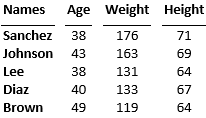
Version History
Introduced in R2016bdatetime arrays in mlreportgen.dom.Table, mlreportgen.dom.FormalTable, and mlreportgen.dom.MATLABTable tables will now display as the point in time stored
in the array.
| Before R2024b | Starting R2024b |
|---|---|
|
|
|
MATLAB Command
You clicked a link that corresponds to this MATLAB command:
Run the command by entering it in the MATLAB Command Window. Web browsers do not support MATLAB commands.
Select a Web Site
Choose a web site to get translated content where available and see local events and offers. Based on your location, we recommend that you select: .
You can also select a web site from the following list
How to Get Best Site Performance
Select the China site (in Chinese or English) for best site performance. Other MathWorks country sites are not optimized for visits from your location.
Americas
- América Latina (Español)
- Canada (English)
- United States (English)
Europe
- Belgium (English)
- Denmark (English)
- Deutschland (Deutsch)
- España (Español)
- Finland (English)
- France (Français)
- Ireland (English)
- Italia (Italiano)
- Luxembourg (English)
- Netherlands (English)
- Norway (English)
- Österreich (Deutsch)
- Portugal (English)
- Sweden (English)
- Switzerland
- United Kingdom (English)
![Three columns showing a datetime array, an integer, and a string. The datetime object displays as [1x1 datetime].](rn24b_datetime_old.png)
