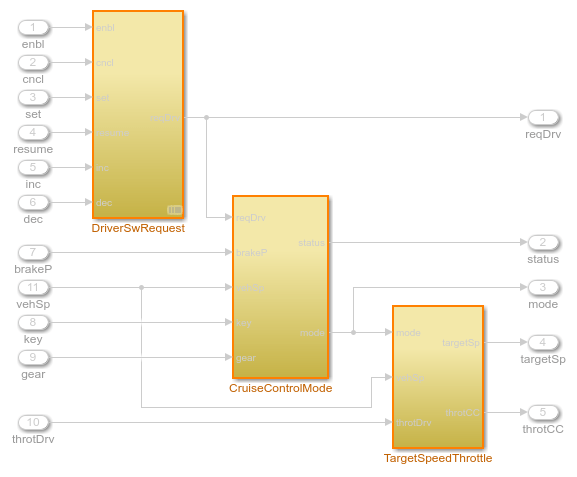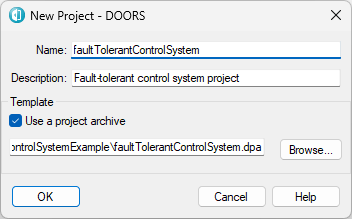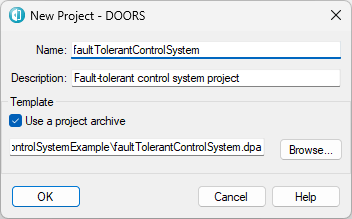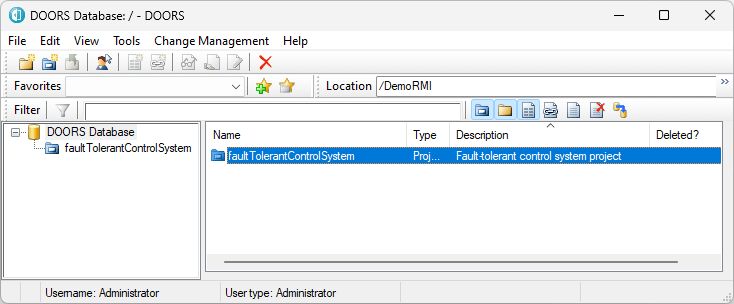rmi
Work programmatically with Requirements Toolbox
Syntax
Description
Get Link Information
linkedDest = rmi("get",modelOrBlock)modelOrBlock.
numLinks = rmi("count",modelOrBlock)modelOrBlock.
descriptions = rmi("descriptions",modelOrBlock)modelOrBlock.
codeComments = rmi("codeComment",modelOrBlock)modelOrBlock. Requirements Toolbox™ inserts these comments in the generated code when you generate code
from the model. For more information, see Trace Requirements to Code Generated from Models.
linkedDest = rmi("codeReqs",modelOrBlock)modelOrBlock. If the model element
is a referenced instance of a block from a Simulink® library, the link destinations include links from the library block as
well as the reference block. If the model element is not a reference instance of a
block from a Simulink library, the output of this function is the same as the output of
rmi("get",. For more
information about referenced instances of library blocks, see Linked Blocks (Simulink)modelOrBlock)
Delete Links
rmi("clearAll", opens a
dialog box that prompts you to delete the outgoing links from the top-level model or
model element.modelOrBlock)
rmi("clearAll", opens a
dialog box that prompts you to delete the outgoing links from the model.model,"deep")
rmi(___,"noPrompt") deletes the outgoing links
without opening a dialog box. Use one of the previous two syntaxes, followed by the
argument noPrompt.
Work with Models
rmi("highlightModel", highlights
the model elements that have outgoing links in the model specified by
model)model.
[
returns the block handles, blockHandles,modelIndices,isSf,objSIDs] = rmi("getObjectsInModel",model)blockHandles, the model hierarchy
indices, parentIndices, indicators for whether or not the model
element belongs to a Stateflow® chart, isSf, and the model element SIDs,
objSIDs, for each model element in the model specified by
model.
[
returns the name and type for the model or model element specified by
modelOrBlockName,modelOrBlockType] = rmi("getObjLabel",modelOrBlock)modelOrBlock.
guidChar = rmi("guidGet",modelOrBlock)modelOrBlock. If modelOrBlock does not
have a globally unique identifier, the function creates one. Only REQ files use
globally unique identifiers.
Report Traceability
rmi("report", generates
a traceability report in HTML format for the artifact specified by
artifactToReport)artifactToReport. For more information about traceability
reports, see Create and Customize Requirements Traceability Reports.
rmi projectReport generates a traceability report in HTML
format for the files in the current project. The top-level page of this report has
links to reports for each project file that has outgoing links. For more information,
see Create Requirements Traceability Report for Projects.
Integrate with Third-Party Tools
rmi register
registers the custom document interface specified by the registration function
myCustomDocInterfacemyCustomDocInterface, which enables you to create direct
links to requirements in a third-party application that Requirements Toolbox does not provide built-in support for. For more information, see Define Custom Document Interface for Direct Linking to Requirements.
rmi unregister
unregisters the custom document interface specified by the registration function
myCustomDocInterfacemyCustomDocInterface. For more information, see Define Custom Document Interface for Direct Linking to Requirements.
rmi httpLink activates an internal HTTP server that you can
use to navigate to linked items in MATLAB® or Simulink from backlinks in a browser-based third-party requirements tool that
uses HTTP protocol. Backlink navigation on the HTTPS server is enabled by
default.
Note
Alternatively, you can active the internal HTTP server by using the
rmipref function and setting the UnsecureHttpRequests preference to true. When
the UnsecureHttpRequests preference is
true, MATLAB activates the internal HTTP server on startup.
connectorStatus = rmi("httpLink","status")0, the server is not active.
rmi setup prompts you at the command line to configure
Requirements Toolbox for interaction with Microsoft® Office and IBM®
DOORS®. For more information, see Configure Requirements Toolbox for Interaction with Microsoft Office and IBM DOORS.
rmi setup doors prompts you at the command line to configure
Requirements Toolbox for interaction with IBM
DOORS. For more information, see Configure Requirements Toolbox for Interaction with Microsoft Office and IBM DOORS.
rmi("doorsSync", opens the
IBM
DOORS synchronization settings dialog box for the Simulink model specified by model)model. For more information
about IBM
DOORS synchronization, see Synchronize Requirements Traceability in IBM DOORS by Using Surrogate Modules.
currentSettings = rmi("doorsSync",model,"settings")model. To change the settings,
use the IBM
DOORS synchronization settings dialog box to make changes, then click
Save settings.
Tip
To return the default settings, specify model as
[].
rmi("doorsSync",
uses the synchronization settings specified by model,syncSettings)syncSettings to
create an IBM
DOORS surrogate module from the Simulink model specified by model. If an IBM
DOORS surrogate module already exists, this function re-synchronizes the
model and module and updates the surrogate module. For more information about
IBM
DOORS synchronization, see Synchronize Requirements Traceability in IBM DOORS by Using Surrogate Modules.
numScreenshots = rmi("surrogateUpdateScreenshots",model)
currentTemplate = rmi("getDoorsLabelTemplate")
tf = rmi("setDoorsLabelTemplate",customTemplate)customTemplate and returns the
success status. The default label template contains
the section number and object heading for the DOORS requirement link target.
Tip
To revert the link label template to the default template, enter this code at the MATLAB command prompt:
tf = rmi("setDoorsLabelTemplate","")
label = rmi("doorsLabel",moduleID,doorsReqID)doorsReqID in the module
specified by moduleID.
numUpdatedLinkLabels = rmi("updateDoorsLabels",model)model and outputs the
number of link labels updated. The function uses the current link label template,
currentTemplate.
Check Links for Validity and Consistency
validationProblems = rmi("checkDoc")
validationProblems = rmi("checkDoc",docName)docName, returns the number of link validation problems
detected, and opens a link validation report for the document. For more information,
see Validate Requirements Links in a Requirements Document.
consistencyProblems = rmi("check",artifactToCheck)artifactToCheck and opens a link consistency report for the
file. For more information, see Check Direct Links for Validity.
Examples
Input Arguments
Output Arguments
Alternatives
The
getSimulinkBlockHandle(Simulink) function returns numeric handles for blocks and does not require the globally unique identifier that is required by this syntax:handle = rmi("guidLookup",model,guid)To generate a report for requirement sets, you can use the
slreq.generateReportfunction. For more information, see Report Requirements Information. This report is an alternative to the traceability report generated byrmi("report",artifactToReport)andrmi projectReport.