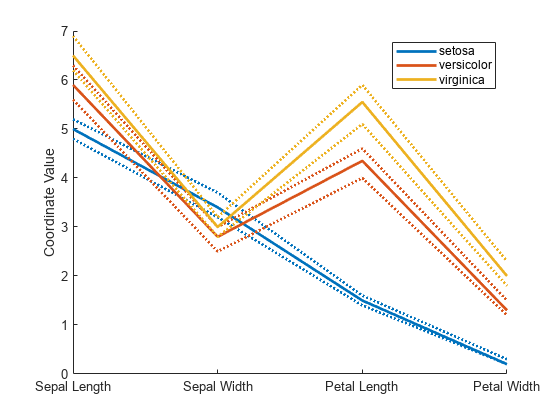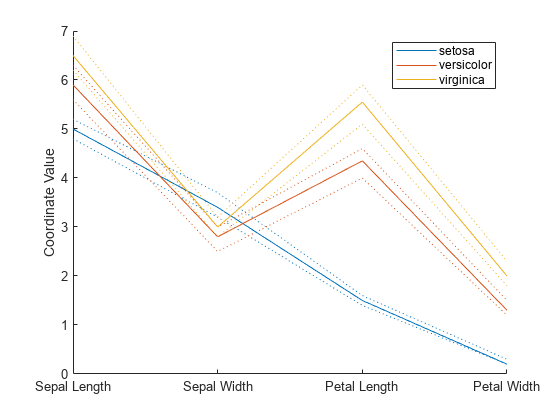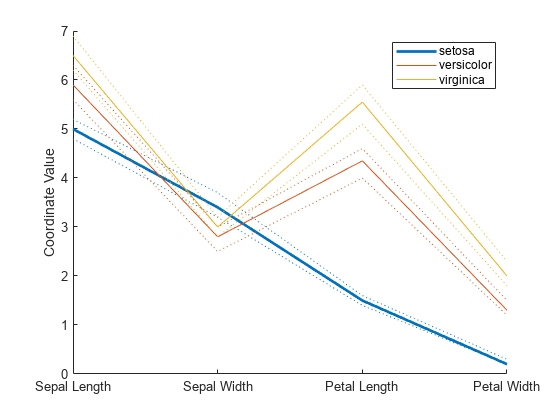parallelcoords
Parallel coordinates plot
Description
parallelcoords( creates
a parallel coordinates plot of the multivariate data in the matrix x)x.
Use a parallel coordinates plot to visualize high dimensional data,
where each observation is represented by the sequence of its coordinate
values plotted against their coordinate indices.
parallelcoords( creates
a parallel coordinates plot with additional options specified by one
or more x,Name,Value)Name,Value pair arguments. For example,
you can standardize the data in x or label the
coordinate tick marks along the horizontal axis of the plot.
parallelcoords( creates
a parallel coordinates plot using the axes specified by the axes graphic
object ax,___)ax, using any of the previous syntaxes.
Examples
Input Arguments
Name-Value Arguments
Output Arguments
Alternative Functionality
Alternatively, you can create a ParallelCoordinatesPlot object by
using the parallelplot function.
Unlike the
parallelcoordsfunction,parallelplotallows you to plot tabular data that includes categorical variables.parallelplotdoes not support the plotting of quantiles for numeric data. However, theParallelCoordinatesPlotobject contains theDataNormalizationproperty, which provides several data normalization methods for coordinates with numeric values.
To control the appearance and behavior of the object, change the ParallelCoordinatesPlot Properties.
Version History
Introduced before R2006a