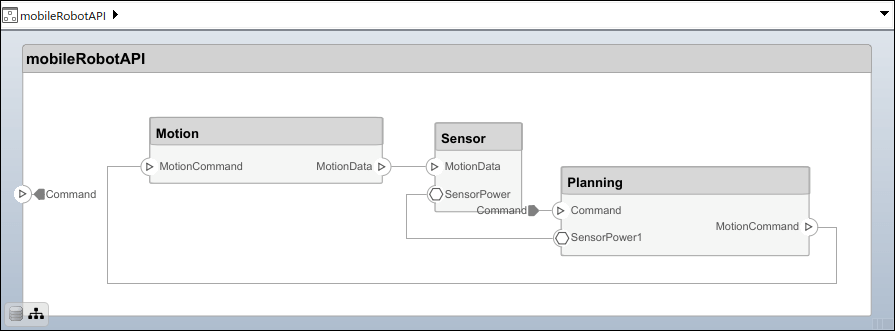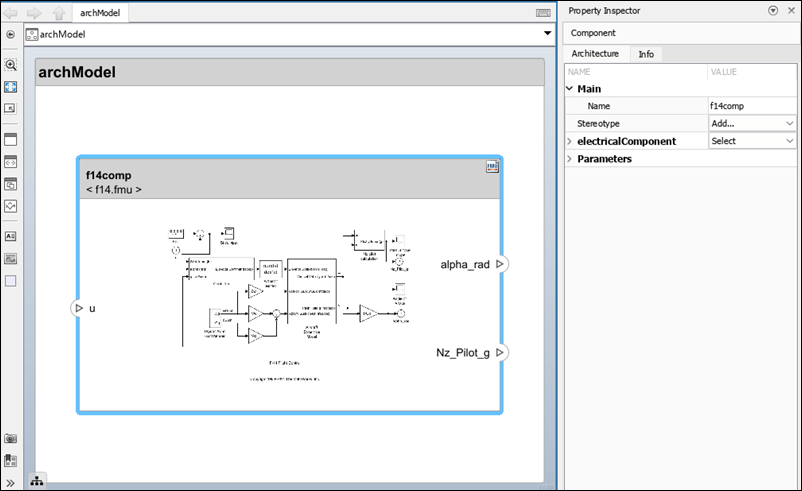Describe Component Behaviors
Define component behaviors in your architecture models to implement system design.
Link components to a Simulink model or subsystem.
Add state machine behavior in Stateflow to components.
Add physical behavior in Simscape to components.
Link components to existing functional mockup units (FMU).
Specify parameters as model arguments to set instance-specific values on components. Each component linked to the same referenced model or architecture can specify independent values for a parameter.
Blocks
| Component | Add components to architecture model |
| Reference Component | Link to architectural definition or Simulink behavior |
Classes
Functions
Tools
| Architecture Views Gallery | Create and manage views and sequence diagrams |
| Parameter Editor | Add, edit, and promote parameters for architectures and components (Since R2022b) |
| Sequence Viewer | Visualize messages, events, states, transitions, and functions |
| Allocation Editor | Create and manage model-to-model allocations |
Topics
- Implement Component Behavior Using Simulink
Associate components with behavior models in Simulink.
- Implement Component Behavior Using Simscape
Associate components with physical behavior in Simscape. (Since R2021b)
- Implement Component Behavior Using Stateflow Charts
Associate components with state machine behavior in Stateflow. (Since R2021a)
- Implement Component Behavior Using Activity Diagrams
Associate components with functional behavior models in Activity Diagram.