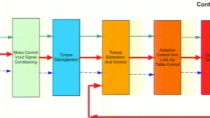Migration of a Monolithic Algorithm to Service-Oriented Architecture (SOA)
Mark Danielsen, MathWorks
Service-oriented architectures have been around for a while. In this presentation, see how to break apart a monolithic algorithm into services that can be reused. Follow an explanation of guiding principles and examples of breaking apart a large algorithm into service-based components using System Composer™ as a method to be refactored, and then see how to reuse the test from the large component to the newly refactored composition of SOA components. Finally, learn to generate C++ code (via Adaptive AUTOSAR®) across the new composition of SOA-based components.
Published: 15 May 2024