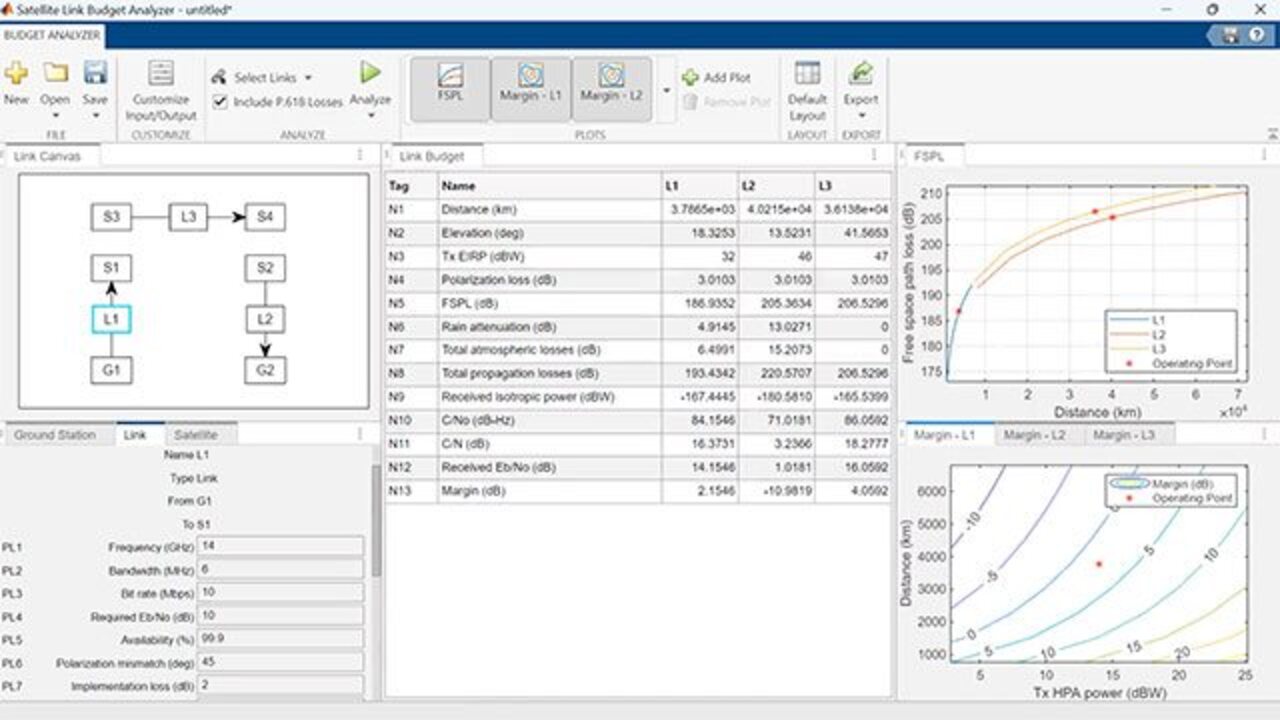Satellite Link Budget Analysis with Satellite Communications Toolbox
A link budget provides a detailed analysis of the power budget, accounting for the gains and losses at each stage of the transmission path and hence determines whether a communications link will perform successfully or not. Link budget guides engineers in designing communication systems where the transmitted power, antenna gains, receiver sensitivity, and other parameters are appropriately chosen for reliable communication. Link budget accounts for all gains and losses to provide a quantitative assessment of the system’s performance, helping engineers estimate the achievable data rates, coverage range, and signal quality.
Link budgets also help ensure compliance with regulatory standards, such as maximum permissible transmit power levels, interference limits, and signal quality requirements.
Published: 24 Jan 2024
Let's learn about satellite link budget analysis with MATLAB. The link budget analysis feature is part of Satellite Communications Toolbox and enables you to perform static link availability analysis for satellite uplinks, downlinks, and crosslinks. To begin with. What is a link budget, and why is it important?
A link budget provides a detailed analysis of the power budget, accounting for the gains and losses at each stage of the transmission path, and, hence, determines whether a communications link will perform successfully or not. Link budgets guide engineers to design communication systems where the transmitted power, antenna gains, receiver sensitivity, and other parameters are appropriately chosen for reliable communication.
Link budgets account for all gains and losses to provide a quantitative assessment of the system's performance, helping engineers estimate the achievable data rates, coverage range, and signal quality. Link budgets also ensure compliance with regulatory standards, such as maximum permissible transmit power levels, interference limits, and signal quality requirements.
In this video, we will see how to use the graphical interface of the Satellite Link Budget Analyzer app in MATLAB, which is an interactive tool for creating, configuring, analyzing, and visualizing link budgets for satellite communications. We will also learn how to configure, model, and analyze RF propagation paths for satellite links by predicting atmospheric losses as per P.618 standard.
Let's begin by talking about the Satellite Link Budget Analyzer app. You can find the Link Budget Analyzer app on the Apps tab under Signal Processing and Communications. You can also search for it with the phrase Satellite Link Budget Analyzer app. Once you click the app icon, the GUI will show up. By default, the app opens a Budget Analyzer tab.
In the Link Canvas pane, you can select an individual ground station, link, or satellite entity to bring it into focus and the associated property pane and edit the property values. G, S, and L stand for ground station, satellite, and link. L1, L2 and L3 correspond to uplink, downlink, and crosslink respectively.
The default results compute distance, elevation, Effective Isotropic Radiated Power, or EIRP, link margin, and others on the Link Budget pane. You can view 2D line plots and contour plots that characterize the links. You can also create customized plots. Here, let's add a 2D line plot of bit rate versus link margin.
We click the Add Plot button in the Plot section. Then, we select Link in the X Type list and Bit Rate in the x-axis list. Next, we choose Results in the Y type list and Margin in Decibels in the y-axis list and click Add to get the desired plot. Such visualizations enable qualitative sensitivity analysis so that SATCOM engineers can make decisions quickly.
You can customize the properties and results in the Satellite Link Budget Analyzer app using the Customize Input Output tab and add more properties and results using the Customize Input Output Interface. You can see how we set a property named coding gain with units and decibels and a default value of 4.2. Coding gain being a link property, we select the property type as a Link. Once you add the property, you can see the updated list. Then, select all to go back to the default view and verify the updated properties.
You can export MATLAB scripts directly from the Satellite link Budget Analyzer app. The script will have all the changes done in the app. Once you check the P.618 losses that include the effects of the troposphere such as rain clouds, gaseous attenuation, precipitation, and others to model RF propagation paths, you will be able to configure the link availability percentage. And you can notice additional losses that appear in the results.
The ITU P.618 recommendation deals with the effects of the troposphere. Satellite Communication Toolbox implements this recommendation to model tropospheric effects while performing link budget calculations to predict propagation parameters, which are required in the planning of Earth space systems operating in either the Earth to space or space to Earth direction.
Let's explore this using some examples. This example shows how to parameterize and calculate propagation losses for the design of Earth space systems using digital maps from ITU that contain information such as rainfall at different locations on Earth. Earth space propagation losses are modeled to depend on the signal frequency, geographic location of ground station, elevation angle of satellite, and other factors. Finally, we get various propagation losses, cross polarization discrimination, and sky noise temperature.
This next example shows how to calculate gaseous attenuation for a specified range of frequencies using digital maps from ITU. Gaseous attenuation is modeled to depend on the signal frequency, elevation angle of the satellite, Earth station height, and water vapor density. We calculate the attenuation due to atmospheric gases for the specified configuration parameters. Finally, we plot the gaseous attenuation for the given range of frequencies.
SATCOM Toolbox provides additional examples to show link budget calculation. Let's investigate that using an optical satellite link budget calculation. This example shows how to analyze the link budget for optical communication inter-satellite link, uplink, and downlink. Optical satellite communication provides the advantages of larger bandwidth, a license-free spectrum, and lower power consumption compared to RF-based satellite communication.
First, we configure the ground station, satellite, and link characteristics, such as optical antenna efficiency, height above the mean sea level, wavelength, and link type. A SATCOM engineer might want to vary these parameters to optimize the link. Next, we analyze the link budget for communication over the optical inter-satellite link, uplink, or downlink.
This example is configured to calculate the link budget for uplink. To compute the received power for an optical inter-satellite link, we consider all the gains and losses, and the propagation medium is the vacuum of space. For an optical uplink and downlink, the atmosphere causes attenuation due to absorption and scattering. Absorption and scattering of the atmosphere are modeled to calculate the atmospheric attenuation for uplink and downlink.
Total scattering loss is the sum of geometrical scattering and Mie scattering. These scatterings are exhibited by the atmosphere based on the size of particles along the propagation path. And finally, we get the link margin.
In this video, we discussed satellite link budget calculation and modeling RF propagation paths considering ITU recommendation P.618 for satellite links using MATLAB. This feature is enabled by the Satellite Communications Toolbox. To learn more about link budget analysis and other features offered by this toolbox, explore the documentation and visit the Satellite Communications Toolbox product page.
Featured Product